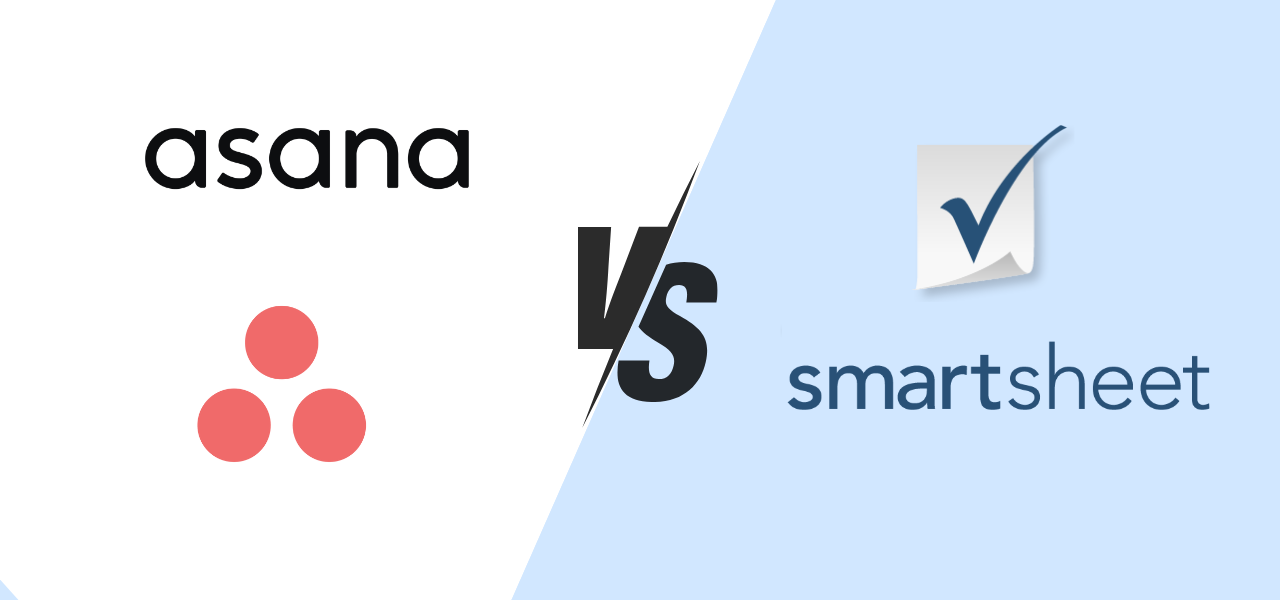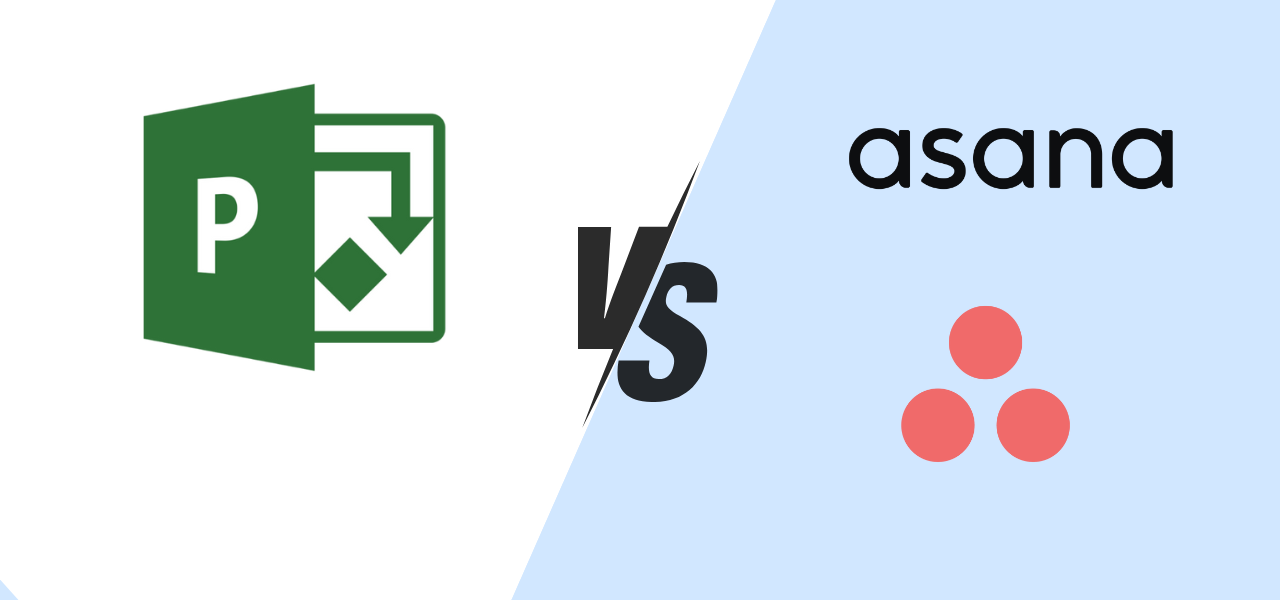
Microsoft Project is a robust project management software designed for professional project managers. It offers advanced features for scheduling, resource allocation, and project tracking. While it's powerful and detailed, it can be complex and may require training for new users to fully utilize its capabilities.
Key Features of Microsoft ProjectAsana is known for its intuitive interface and straightforward approach to task management. It's perfect for teams looking for a tool that prioritizes simplicity without sacrificing essential project-tracking features. From creating task boards to assigning deadlines, Asana shines in its ability to keep projects moving seamlessly. However, some users find its features limiting when it comes to advanced customization or scalability for larger, more complex workflows.
Key Features of Asana| Feature | Microsoft Project | Asana | Worklenz |
|---|---|---|---|
| Analytics | ⭐⭐⭐⭐ Comprehensive but complex | ⭐⭐⭐⭐⭐ Clear and effective | ⭐⭐⭐⭐⭐ Comprehensive and insightful |
| Customization | ⭐⭐⭐⭐ Moderate customization options | ⭐⭐⭐ Basic customization | ⭐⭐⭐⭐ Flexible yet straightforward |
| Collaboration Features | ⭐⭐⭐ Good for structured teams | ⭐⭐⭐⭐ Strong collaboration tools | ⭐⭐⭐⭐⭐ Designed for seamless teamwork |
| Self-Hosted Option | ❌ | ❌ | ✔️ |
| Open-Source | ❌ | ❌ | ✔️ |
| Pricing | Paid plans only | Free & Paid plans | Free & Paid plans Try for Free |
While Microsoft Project and Asana are widely recognized for their robust features, Worklenz offers something uniquely tailored for teams seeking a balance of simplicity, flexibility, and control. Here’s why it stands out
Unlike Microsoft Project and Asana, Worklenz is fully open-source. This means users can customize it to meet their unique needs without being locked into proprietary restrictions. Whether you’re a developer wanting to tweak the software or a business aiming to align it with specific processes, the possibilities are endless.
Worklenz allows businesses to host the platform on their servers, offering enhanced data security and compliance with industry regulations. This makes it an excellent choice for industries with strict privacy needs, such as healthcare, finance, or government organizations.
Why It MattersFor a company managing sensitive projects, relying on a third-party cloud solution might pose risks. Worklenz ensures that businesses retain full control of their data.
Worklenz maintains a balance by providing an intuitive interface that’s easy to navigate. At the same time, it scales effortlessly to support growing teams or complex workflows.
When comparing Microsoft Project, Asana, and Worklenz, each tool has its strengths. However, Worklenz emerges as a top contender due to its flexibility, affordability, and open-source approach.
Whether you’re managing campaigns, tracking content creation, or optimizing workflows, Worklenz provides the perfect balance of simplicity and power for marketing teams.
Simplify project management with an intuitive platform that makes task coordination efficient, easy, and collaborative.