
As businesses gear up for 2025, the need for adaptable, secure, and cost-effective solutions has never been more pressing. With increasing demands for data privacy, flexibility in workflows, and the rise of remote and hybrid work environments, companies are rethinking how they manage projects. The solution? Self-hosted project management software.
In an era where control over data and processes can be a competitive edge, self-hosted tools allow businesses to customize their workflows while maintaining robust security. No longer relegated to large enterprises, these tools are gaining traction with startups and small to medium-sized businesses, offering a viable alternative to expensive cloud solutions.
This guide will walk you through the top self-hosted project management software options for 2025, breaking down their features, strengths, and real-world applications. Whether you’re looking to scale your operations, enhance team collaboration, or simply streamline your project management process, the right self-hosted tool can be the key to unlocking your team’s full potential.
Ready to take control of your projects in 2025? Let’s explore the self-hosted solutions that are shaping the future of project management.
As businesses adapt to the demands of 2025, self-hosted project management software is emerging as a game changer. Here’s why it’s the right choice for businesses looking to gain a competitive edge:
Self-hosted tools give you complete control over your data, eliminating reliance on third-party cloud providers and offering enhanced security and compliance with industry regulations.
With self-hosted software, you can tailor the tool to fit your specific workflows, integrate with proprietary systems, and add unique features, giving you flexibility that cloud-based solutions can’t match.
Although the initial setup may require more effort, self-hosted solutions save you money in the long run by eliminating recurring subscription fees—especially for growing or fluctuating teams.
Self-hosting ensures your data is stored securely within your own infrastructure, meeting strict compliance requirements like GDPR, HIPAA, or SOC 2, with customizable security measures.
Self-hosted tools integrate easily with your existing tech stack, reducing friction and boosting efficiency by connecting seamlessly with other software like CRM or accounting tools.
Self-hosting allows you to scale as your business grows, without worrying about hidden fees or performance slowdowns associated with cloud-based services.
Self-hosting is gaining momentum as companies prioritize data privacy and independence, making it a perfect fit for businesses looking to secure their information and stay ahead of the curve.
With numerous self-hosted options available, selecting the right project management software can be overwhelming. To make your decision easier, we’ve narrowed down the top tools for 2025, each offering unique features that cater to different business needs. Here are our top picks:
Best for: Comprehensive Project Management & Team Collaboration
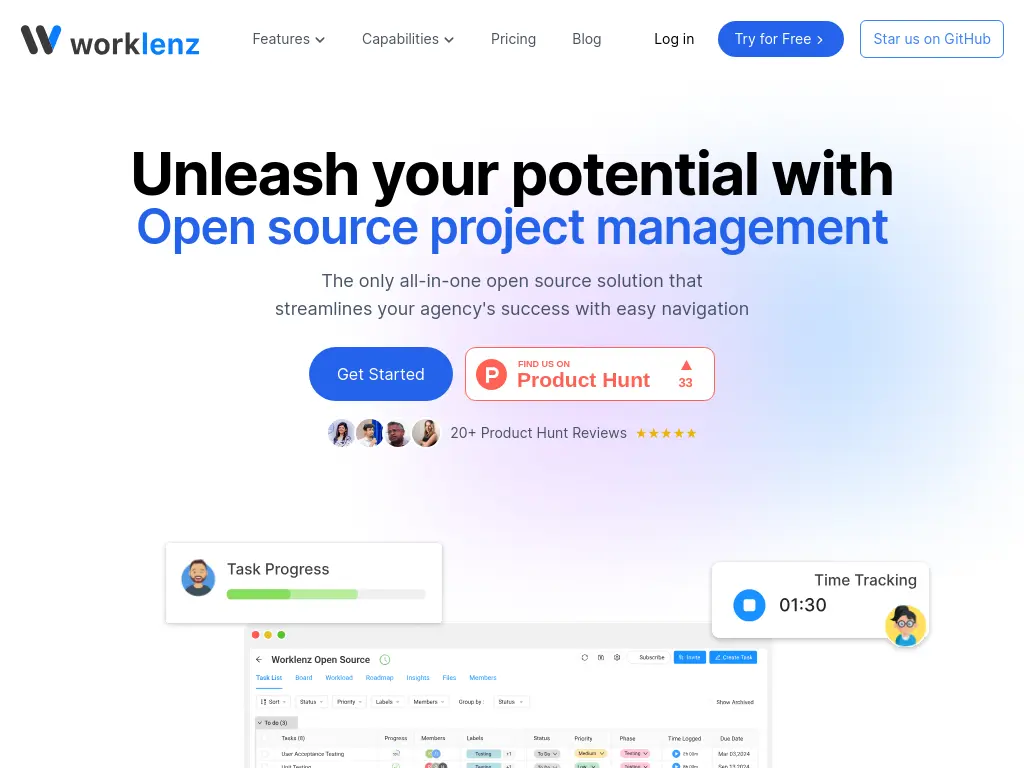
Worklenz is a powerful self-hosted solution that empowers teams to manage tasks, track progress, and collaborate seamlessly. Built with scalability in mind, it’s perfect for businesses of all sizes looking for a customizable, cost-effective tool. Key features include task automation, recurring tasks, and easy integration with other systems, making it a top contender for teams seeking flexibility and control.
Best for: Advanced Project Planning & Tracking
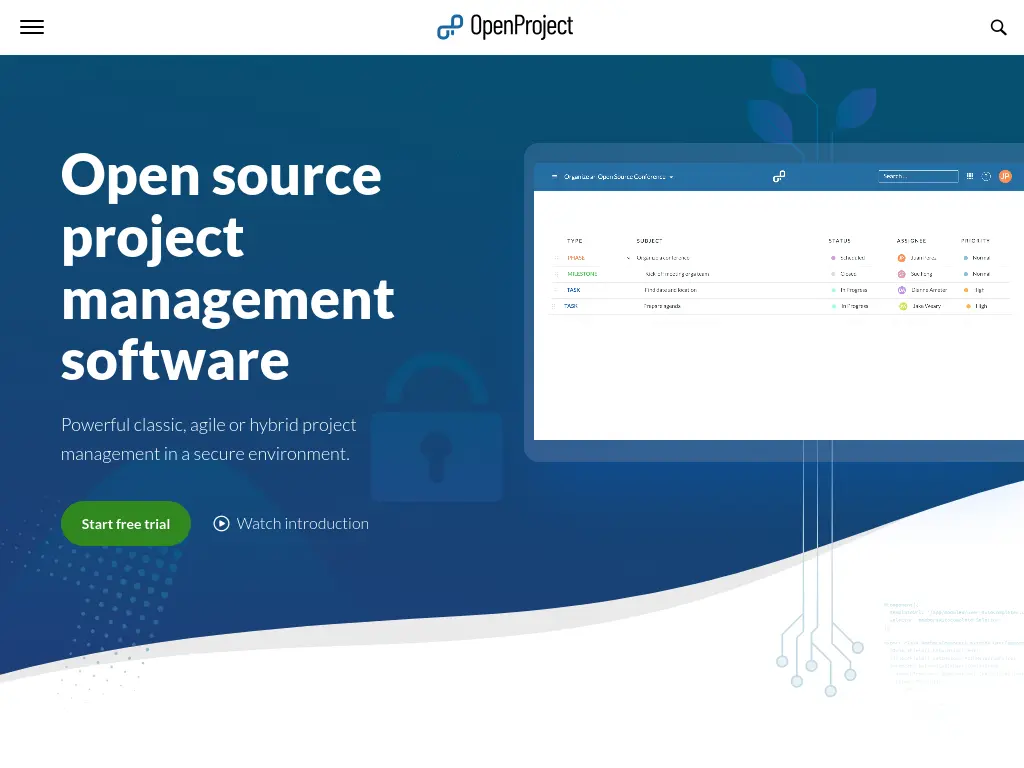
OpenProject is an open-source tool designed for teams looking for advanced project planning, tracking, and collaboration. It includes features like Gantt charts, time tracking, and team collaboration, making it ideal for more complex project management. OpenProject also offers an agile project management module, perfect for teams using Scrum or Kanban methodologies.
Best for: Agile Teams
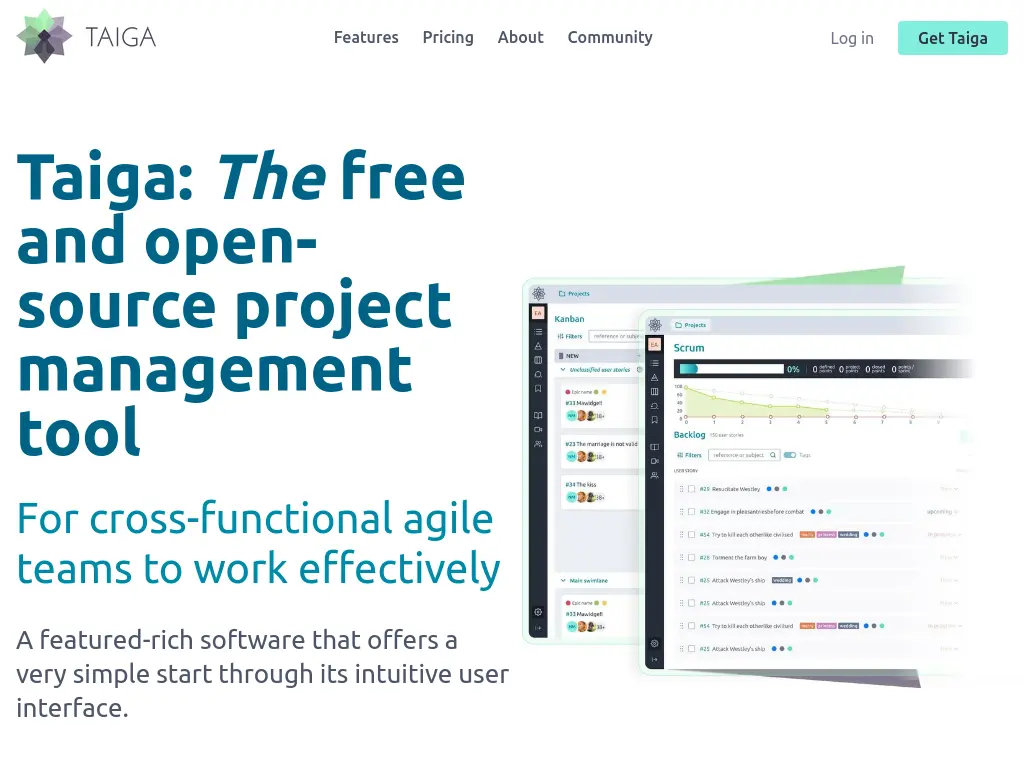
Taiga is an open-source project management software that caters to agile teams. It provides an intuitive interface for managing projects using Scrum or Kanban boards. Taiga excels in simplicity and ease of use, allowing teams to stay organized without being overwhelmed by complex features. Ideal for tech teams and startups, it also integrates with other tools like GitHub and GitLab.
Best for: Customization & Integration
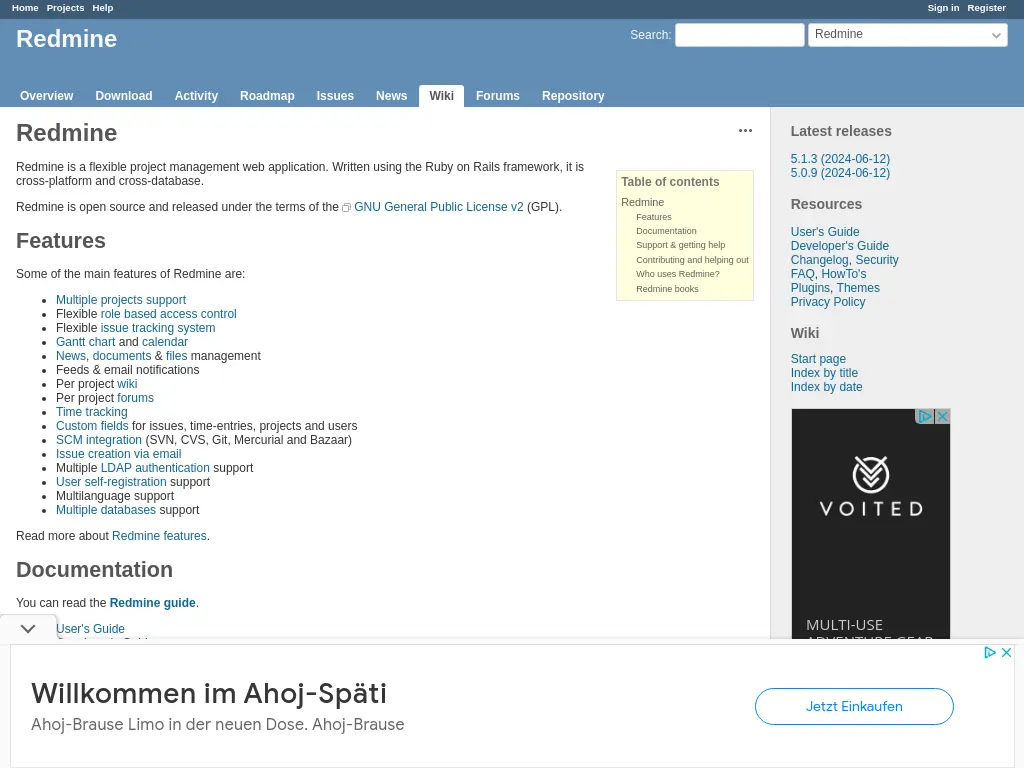
Redmine is a flexible and open-source tool known for its strong customization options. It offers features like issue tracking, project wikis, and time tracking, and allows you to modify the software to suit your business needs. Redmine’s ability to integrate with a wide range of other tools, such as Git and SVN, makes it a solid choice for businesses with diverse tech stacks.
Best for: Simple Project Management for Small Teams
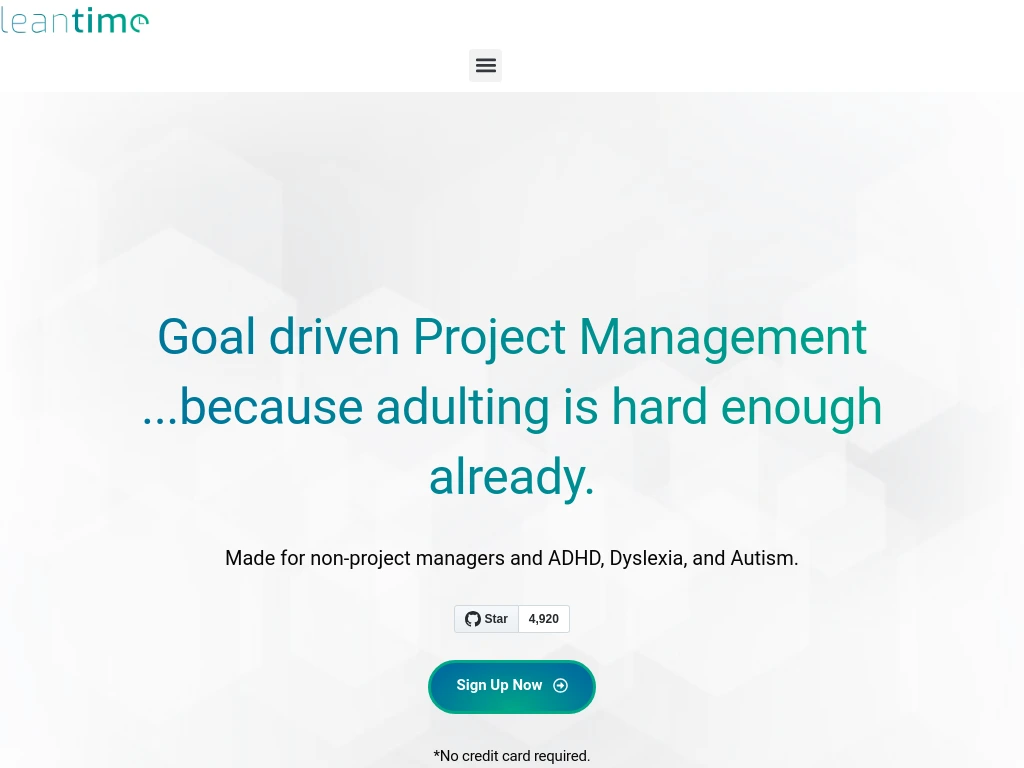
LeanTime is a minimalistic self-hosted project management tool that focuses on simplicity. It’s ideal for small teams that need a straightforward tool for managing tasks and projects without the complexity of larger systems. With a focus on ease of use, LeanTime supports task assignments, due dates, and basic reporting, making it a great option for startups and small businesses.
Best for: Task Management with an Open-Source Twist
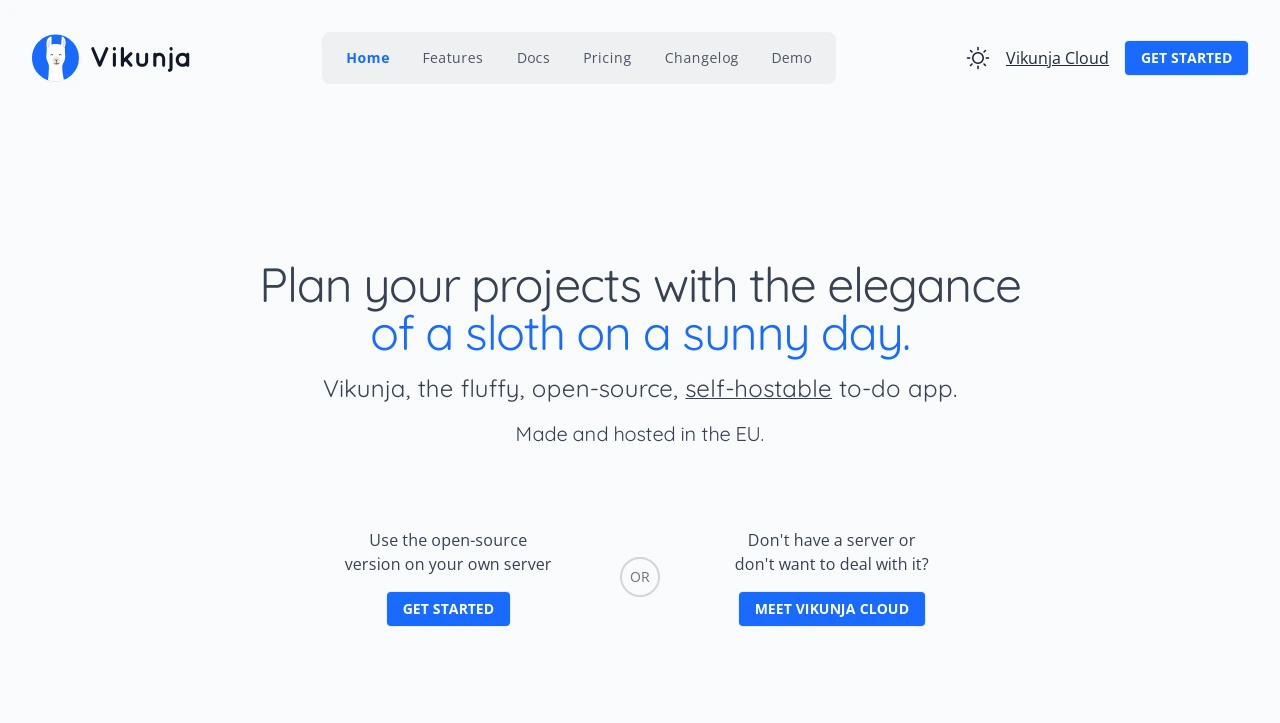
Vikunja is an open-source project management software designed with a focus on task management. It’s perfect for teams looking for a simple, straightforward way to manage their tasks and projects. With its user-friendly interface and support for various workflows, Vikunja is an excellent choice for teams that don’t need the complexity of full-fledged project management systems but still want the flexibility of a self-hosted solution.
When selecting self-hosted project management software, it’s crucial to focus on the features that align with your team’s needs and objectives. Here’s a quick guide to the key features you should consider:
Task & Workflow Management
What to look for: Task creation, assignment, deadlines, dependencies, recurring tasks.
Why it matters: Streamlines task organization and ensures project deadlines are met efficiently.
Collaboration & Communication Tools
What to look for: Team chat, file sharing, task comments, notification systems.
Why it matters: Facilitates seamless communication, keeping everyone aligned, whether in the office or remote.
Time Tracking & Reporting
What to look for: Built-in time tracking, real-time dashboards, customizable reports.
Why it matters: Tracks productivity, monitors deadlines, and provides insights to make informed decisions.
Integration Capabilities
What to look for: Integrations with CRM, email, calendar, third-party apps (e.g., GitHub, Slack).
Why it matters: Ensures smooth workflows and reduces the need for manual data entry between systems.
Security Features
What to look for: Role-based access control (RBAC), two-factor authentication (2FA), data encryption.
Why it matters: Protects sensitive information and ensures your team’s data is secure.
Customization & Scalability
What to look for: Customizable workflows, dashboards, and reporting features; scalability for growing teams.
Why it matters: Allows you to tailor the software to your business’s unique needs and scale as your company grows.
Mobile Compatibility
What to look for: Mobile apps or responsive web interfaces.
Why it matters: Provides on-the-go access, keeping your team productive no matter where they are.
User Interface & Experience
What to look for: Clean, intuitive interface with minimal learning curve.
Why it matters: Ensures ease of use and encourages high adoption rates across your team.
Choosing the right self-hosted project management software can be straightforward if you follow these simple steps:

List the key features your team needs (task management, collaboration, time tracking, etc.).
Consider whether you need advanced features (like Gantt charts) or a more basic tool.
Think about how your team is structured and how many projects you manage.
Choose a tool that can help your business.
Ensure the software can be customized to fit your workflows and reporting needs.
Test how easy it is to adapt the tool to your processes.
Make sure the software meets your security standards (encryption, access control, etc.).
Check for compliance with relevant regulations (GDPR, HIPAA, etc.).
Ensure the tool can integrate with other software you use (CRM, email, Slack, etc.).
This will help maintain smooth workflows and save time.
Consider all costs, including setup, maintenance, and infrastructure (e.g., servers).
Compare long-term costs to find the best value.
Choose software with an intuitive interface that’s easy for your team to use.
Look for good customer support, whether through documentation or customer service.
Involve your team in the decision-making process.
Gather input on the features they find most useful and their concerns.
By following these steps, you can confidently select the best self-hosted project management software for your business. Keep your team’s needs, growth potential, and security at the forefront to make the most informed choice.
Choosing the right self-hosted project management software isn’t just about finding a tool, it’s about investing in a solution that will streamline your workflows, enhance team collaboration, and support your business’s growth. Here are the key points to remember when making your decision:
Understand your business needs: Define the features that matter most to your team, whether it’s task management, collaboration tools, or time tracking.
Choose scalability and flexibility: Ensure the software can grow with your team and adapt to your evolving requirements.
Prioritize security and compliance: Safeguard your data with robust security features and make sure the software meets regulatory standards.
Don’t forget about user experience: A clean, intuitive interface and strong support can make all the difference in how quickly your team adopts the tool.
Get your team’s input: Involve the people who will use the software daily to ensure it aligns with their needs and expectations.
By carefully considering these factors, you’ll be equipped to choose the best self-hosted project management software that will power your team’s success in 2025 and beyond.
Ready to take your project management to the next level?
Explore the top self-hosted solutions and start transforming your team’s workflow today. Try Worklenz now for a free trial and see how it can streamline your projects!