Unleash your potential with
Open source project management
The only all-in-one open source solution that streamlines your agency's success with easy navigation




The only all-in-one open source solution that streamlines your agency's success with easy navigation







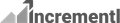
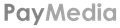


Unlock your true potential and master productivity with Worklenz, where you'll find extra special features exclusive to our platform.
Get all the information you need related to project team members into a one-view report, the platform combines all action-related information for team members in one place by summarizing all the necessary facts as part of project management
Get all project-related information for members of your projects. Worklenz provides a comprehensive view of project details, milestones, progress, and team contributions—all conveniently accessible in one place.
Collaborative Teams
Active Projects
Tasks Accomplished
Worklenz is trusted by fellow companies and brands.
Amaizing product which is very simple and easy to use.

Founder & Leadership at Loons Lab
Worklenz has revolutionized our workflow. With its user-friendly interface and powerful features, task management is a breeze. Time tracking, insightful analytics, and seamless integrations make it a must-have for any team serious about productivity. Highly recommended!

Founder and CEO at LONGWApps (Pvt) Ltd
This is an excellent product. We practically experienced how productivity can increase after fully integrating this with our daily task schedule

Senior Lecturer at Sabaragamuwa University, Sri Lanka
we are working with Trello until we have discovered Worklenz. The boards is better tan Trello bzz you can view % of tasks completed and also the roadmap is more attractive than others. We are waiting the new features that make posible importar boards and projects from other platfforms to migrate and centralize all project's information in one site.

Product Manager (EdTech) and Agile Coach at The Bridge
Worklenz comes with cutting-edge innovative features just to make sure that your project process smoothly
Centralize all project-related information of team members within a unified platform, ensuring easy access and organization of crucial project details, tasks, progress updates, and member contributions, streamlining collaboration and enhancing project management efficiency.
Implement a phased approach to project management, dividing projects into distinct stages to facilitate efficient tracking, monitoring progress stage by stage, and ensuring systematic completion of tasks and milestones, ultimately enhancing overall project management effectiveness.
Efficiently manage teams across projects by ensuring full visibility into their progress, tasks, and contributions. Leverage analytics to gather insights and make data-driven decisions, enhancing project outcomes and optimizing team performance.
Track and monitor assigned tasks, completed tasks, pending work, and time spent on tasks on a user-by-user basis. This workload management feature provides detailed insights into individual productivity, task completion rates, and time allocation, facilitating better resource allocation and performance evaluation.

Coming Soon...
The task list feature provides a convenient and organized way to manage tasks, allowing users to create, prioritize, and track tasks easily within the platform, enhancing productivity and workflow management
The Kanban board feature offers a visual representation of tasks or workflow stages, allowing users to track progress, manage work flexibly and efficiently, and prioritize tasks based on their status, enhancing collaboration and task management.
Dashboard insights provide a comprehensive overview of key metrics, performance indicators, and data related to projects or operations, enabling users to make informed decisions, monitor progress, and gain valuable insights into trends and patterns.
The file management feature enables users to efficiently organize, store, share, and access files and documents within the platform, facilitating seamless collaboration, version control, and easy retrieval of important information.
Subscribe to Worklenz and receive timely and important updates, ensuring you stay informed about the latest developments, features, and announcements related to the platform, optimizing your user experience, and enhancing productivity.
Members can use the “Notify When done” feature to alert specific individuals when they complete a task, ensuring seamless communication and collaboration, and keeping everyone informed about progress and task completion status in real-time.
cutting-edge innovative features just to make sure that your project process smoothly