Top 7 Client Portal Software Solutions to Watch in 2025

Imagine having a single platform where clients can access the latest updates, track project progress, and communicate seamlessly all in real time. Client portal software is transforming how businesses interact with their clients, making communication smoother, more transparent, and far more efficient. As we approach 2025, companies that embrace this technology will gain a competitive edge by improving client satisfaction and streamlining project management.
As the famous quote by Jeff Bezos goes,“If you build a great experience, customers tell each other about that. Word of mouth is very powerful.” This is especially true when it comes to client portal software ensuring your clients have an exceptional experience with your business.
But with so many options available, how do you choose the right one for your business needs? The key lies in identifying your specific requirements whether it’s ease of use, security, integration capabilities, or scalability, and evaluating which software can offer the best solution to match those needs.
How Client Portal Software Benefits Different Industries
Client portal software offers versatile solutions for a variety of industries, enhancing communication, collaboration, and overall client satisfaction. These platforms serve as a centralized hub where clients can access important information, track progress, and interact seamlessly with service providers. Below are some key use cases demonstrating how different sectors can leverage client portals for more efficient workflows:
-
Digital Agencies: Digital agencies can streamline client communication, deliver project updates, share resources, and manage invoices and contracts in one centralized space, improving efficiency and transparency.
-
Law Firms: Securely share legal documents, track case progress, schedule consultations, and communicate with clients in real-time, enhancing trust and reducing administrative work.
-
Healthcare Providers: Healthcare providers can use client portals to give patients access to medical records, manage appointment scheduling, share test results, and streamline billing, ensuring better patient engagement.
-
Consulting Firms: For consulting firms, client portals enable easy sharing of reports, tracking deliverables, and collaboration on projects. This improves client relationships and keeps both parties aligned with project goals.
-
Financial Services: Financial advisors can provide clients with access to investment portfolios, statements, and tax documents, making it easier to stay updated and communicate securely about sensitive financial matters.
-
Construction and Real Estate: Client portals can offer project tracking tools, cost estimates, design revisions, and timelines, giving clients full visibility over the progress of construction or real estate deals.
-
Education Providers: Educational institutions can use client portals to provide students and parents with access to grades, schedules, course materials, and communication channels with faculty members, improving overall transparency.
The Best Client Portal Software for 2025
In 2025, client portal software will evolve to meet the growing demands for enhanced collaboration, security, and customization. Here’s a look at some of the top tools that are set to lead the way.
1. Worklenz Client Portal: The Future of Task and Client Collaboration
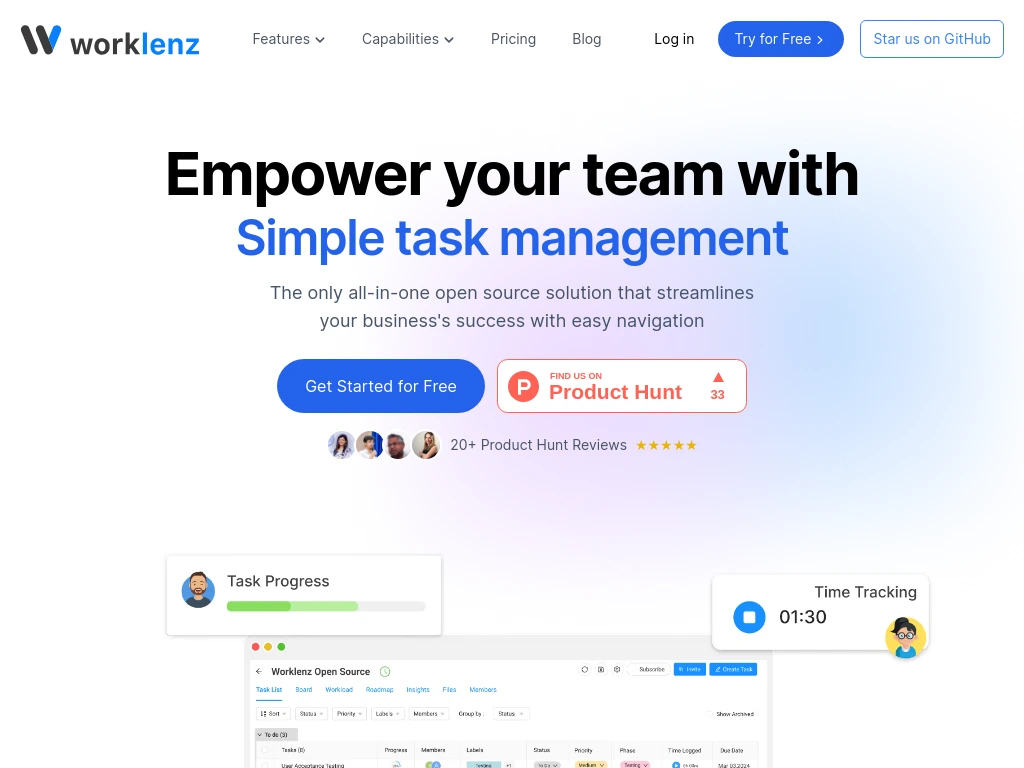
Overview
Worklenz offers a comprehensive, user-friendly client portal focused on streamlining task management and client communication. Its intuitive design is ideal for teams managing multiple projects and clients.
Key Features
Real-time updates, easy task assignments, and seamless integration with project management tools. Works perfectly for businesses looking to keep clients informed and involved.
Best For
Small to medium-sized businesses and agencies needing task-focused client portals.
Pros & Cons
-
Customizable workflows, and strong task management capabilities.
-
Can be too feature-rich for businesses with minimal needs.
2. Clinked

Overview
Clinked is an enterprise-grade client portal that excels in secure document sharing, project collaboration, and real-time communication, designed for both small teams and large enterprises.
Key Features
Cloud storage, document versioning, client chat, and advanced permission settings.
Best For
Industries that require secure document handling such as legal, real estate, and consulting firms
Pros & Cons
-
Excellent for compliance-heavy industries, secure and scalable.
-
A learning curve for new users.
3. Huddle
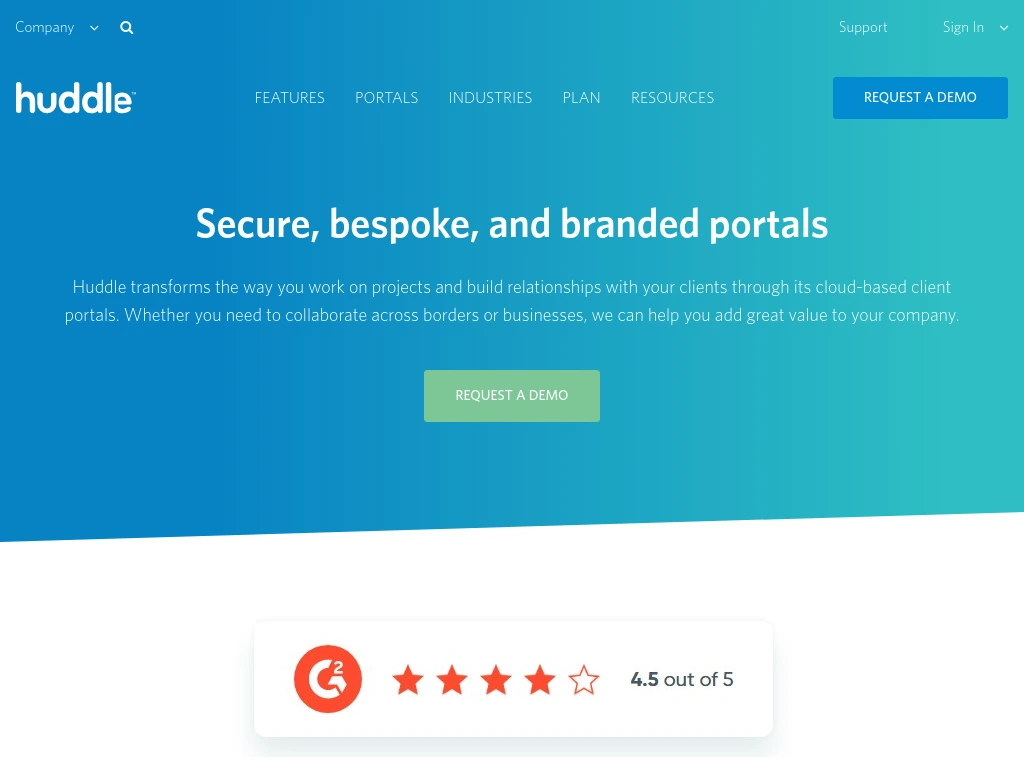
Overview
Huddle provides top-tier security features, making it a go-to choice for government bodies and enterprise clients looking for robust collaboration tools.
Key Features
Secure document sharing, role-based access control, compliance with international security standards.
Best For
Government and enterprise sectors that require strict data security.
Pros & Cons
-
Outstanding security and compliance features.
-
More expensive than some alternatives.
4. Portal
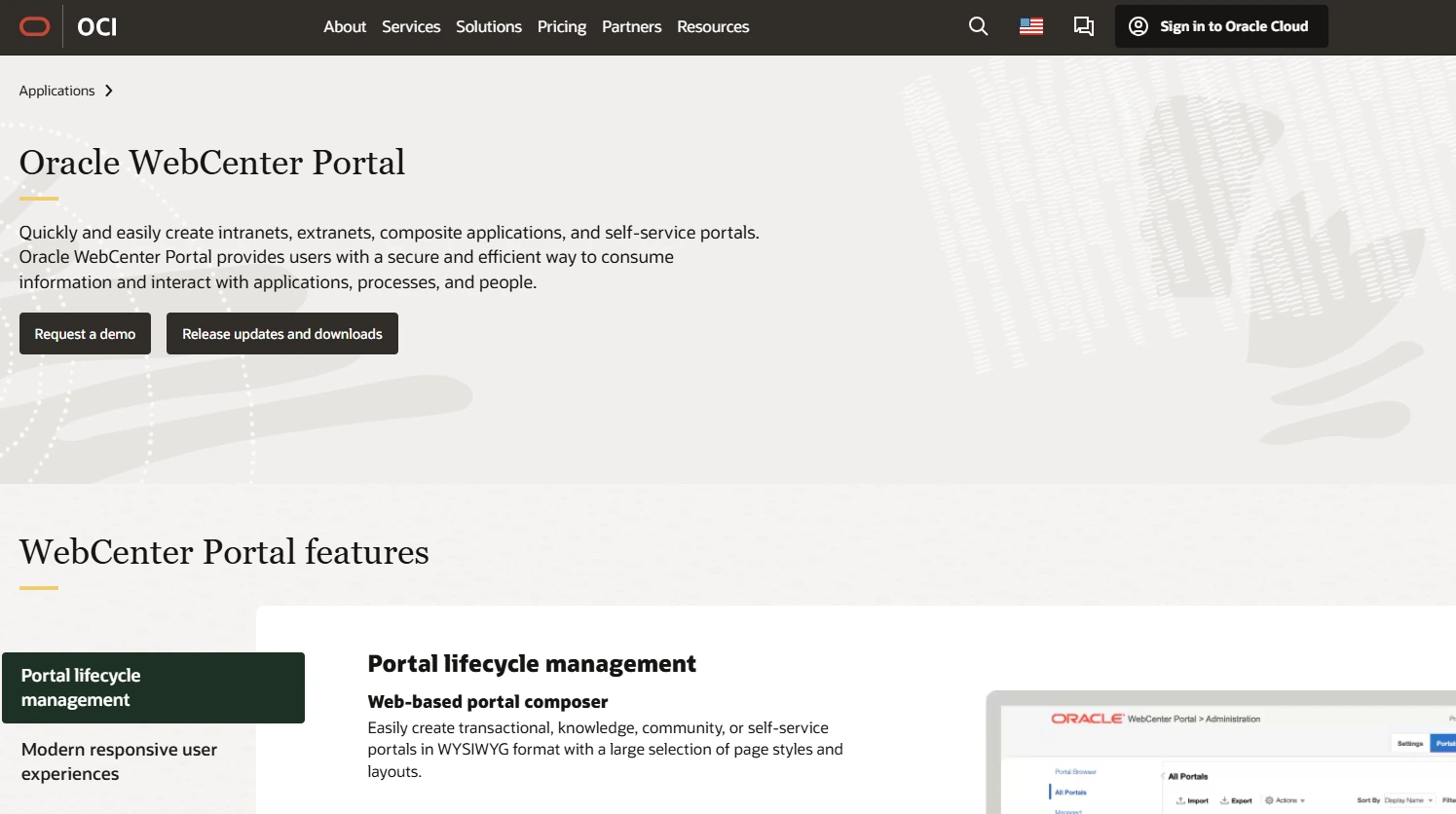
Overview
Portal offers an incredibly flexible platform with high levels of customization, from branding options to custom workflows, tailored to the unique needs of various businesses.
Key Features
Drag-and-drop interface, customizable templates, and white-label options.
Best For
Marketing agencies, design firms, and businesses needing a tailored portal experience.
Pros & Cons
-
Fully customizable, great for agencies.
-
Customization can be complex for beginners.
5. SuiteDash
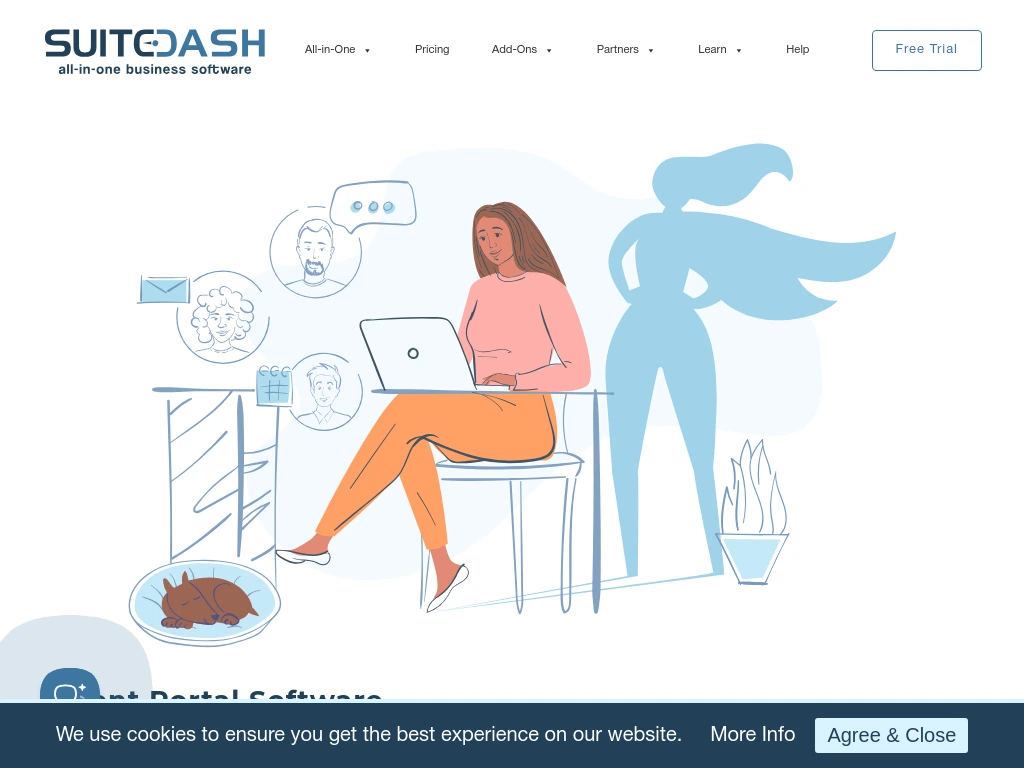
Overview
SuiteDash combines client portal functionality with CRM, project management, and billing features. It’s designed to serve as an all-in-one solution for small to medium-sized businesses.
Key Features
Client dashboards, invoicing, email marketing, and task management.
Best For
SMBs looking for a unified solution to handle all client-related activities in one place.
Pros & Cons
-
Comprehensive, saves time with integrated tools.
-
Might be too feature-heavy for smaller businesses with simpler needs.
6. Zendesk
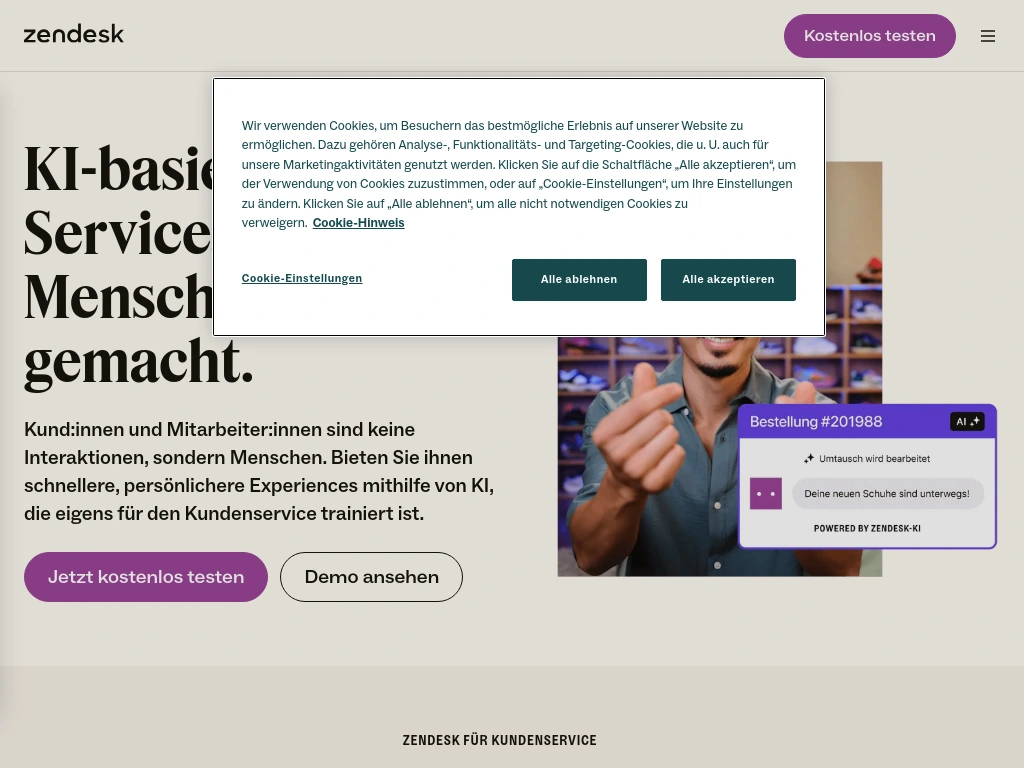
Overview
Zendesk’s client portal integrates advanced AI tools to improve customer experience and reduce response times. It’s ideal for businesses with large customer bases and global reach.
Key Features
AI-driven chatbots, knowledge bases, automated ticketing, and multi-language support.
Best For
Large enterprises and companies with a global clientele.
Pros & Cons
-
Excellent AI integration, great for scaling.
-
Can be overwhelming for smaller businesses.
7. Freshdesk
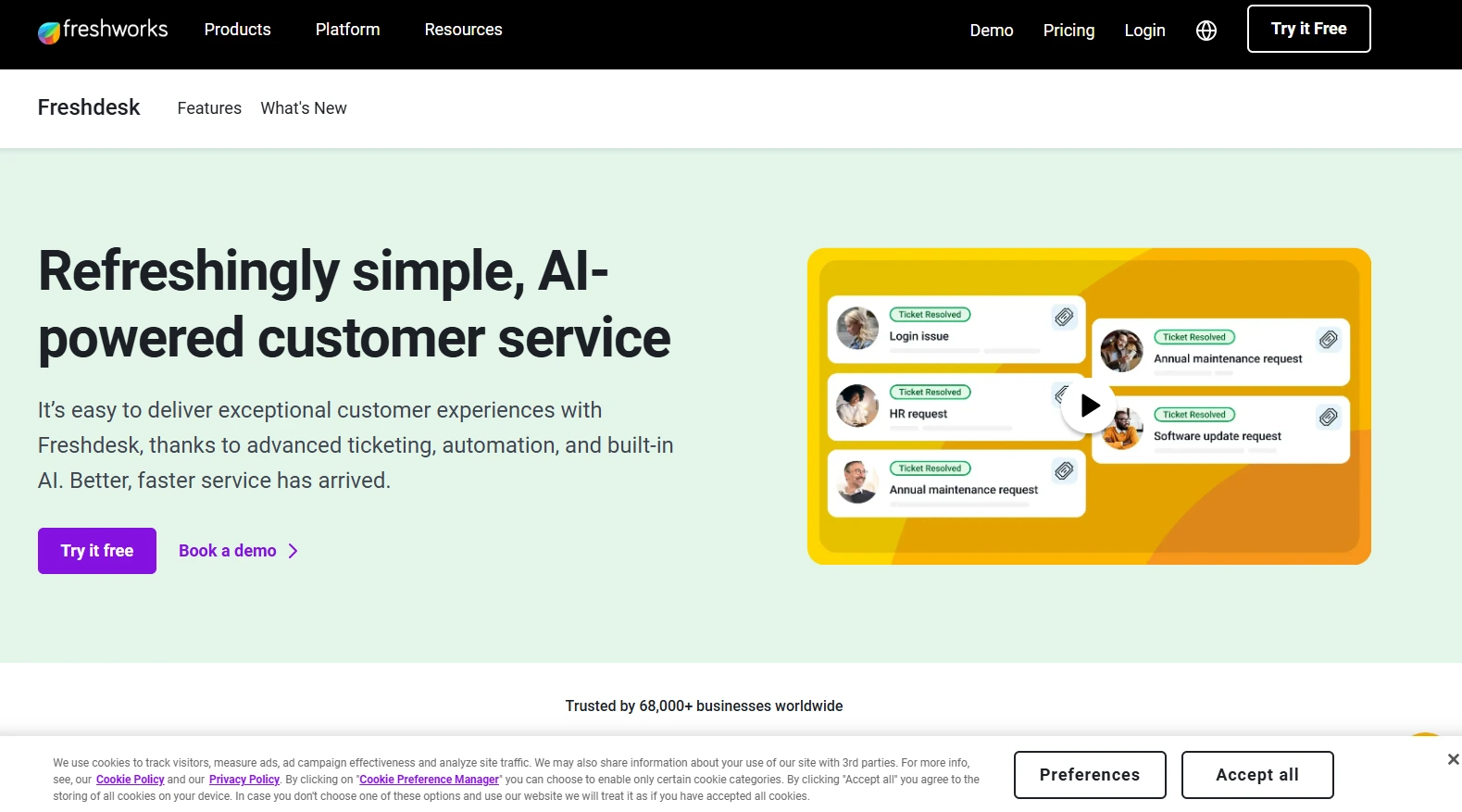
Overview
Freshdesk offers a feature-rich and affordable client portal, making it a solid option for businesses of all sizes. With tools for support tickets, customer engagement, and collaboration, it’s a versatile platform.
Key Features
Ticket management, AI-powered support, team collaboration, and integrated helpdesk.
Best For
Growing businesses and startups looking for a cost-effective client portal solution.
Pros & Cons
-
Great pricing, good customer support.
-
Great pricing, good customer support.
Quick Comparison of the Top Client Portal Software for 2025
Let’s take a look,
| Software | Features | Best For | Overall Score |
|---|---|---|---|
| 1. Worklenz | 5/5 | SMBs, Agencies | ⭐⭐⭐⭐⭐ |
| 2. Clinked | 4/5 | Professional Services | ⭐⭐⭐⭐ |
| 3. Huddle | 4/5 | Enterprises | ⭐⭐⭐⭐ |
| 4. Portal | 4/5 | Creative Agencies | ⭐⭐⭐⭐ |
| 5. SuiteDash | 4/5 | Small Businesses | ⭐⭐⭐⭐ |
| 6. Zendesk | 4/5 | Customer Support Teams | ⭐⭐⭐⭐ |
| 7. Freshdesk | 4/5 | Startups, SMBs | ⭐⭐⭐⭐ |
Why Client Portal Software is Essential for Businesses in 2025
As we look toward the future, the importance of seamless communication and transparent collaboration with clients cannot be overstated. Client portal software is no longer a luxury—it’s a necessity for businesses aiming to stay competitive and efficient. By 2025, it will be even more crucial as businesses look for ways to differentiate themselves, streamline operations, and improve client satisfaction.
With a centralized platform for communication, documents, project tracking, and payment processing, client portals allow businesses to foster stronger relationships, build trust, and ensure that clients are always in the loop. This accessibility and transparency reduce delays, confusion, and miscommunication—leading to faster decision-making and a more efficient workflow.
For businesses that manage a high volume of clients or complex projects, client portals simplify the process by offering personalized, secure, and easy-to-navigate interfaces. Your clients can access project statuses, approve documents, and communicate directly, all without needing to pick up the phone or send multiple emails. This level of convenience and organization is what sets modern businesses apart.
Key Features to Look for in Client Portal Software for 2025
As client expectations grow, businesses need to ensure they are equipped with the right tools to foster smooth, efficient, and secure interactions. When choosing client portal software for 2025, it’s crucial to consider several key features that will support your business needs and enhance the client experience. These include:
User-Friendly Interface
A clean, intuitive design ensures clients can navigate the portal without confusion. A seamless experience translates to higher engagement and fewer support queries.
Customizable Branding
Personalizing the portal with your company’s branding (logos, color schemes) builds brand consistency and strengthens client trust.
Secure Data Management
Data security remains a top priority. Look for platforms with end-to-end encryption, secure login options, and regular updates to keep sensitive client data protected.
Document Sharing & E-Signatures
The ability to upload, view, and sign documents directly within the portal reduces delays, streamlines workflows, and minimizes the risk of human error.
Real-Time Project Updates
Keep clients in the loop with live updates on projects, timelines, and milestones. Real-time progress tracking helps clients feel informed and engaged.
Integrated Communication Tools
Having a built-in messaging or notification system keeps communication centralized and reduces the need for third-party tools.
Mobile Accessibility
With more clients accessing services on the go, ensure the portal is mobile-responsive, allowing clients to access project details from anywhere.
By ensuring your client portal software includes these features, you’re not just improving the client experience—you’re also boosting internal productivity, reducing errors, and ensuring smoother business operations.
Tips for Choosing the Right Client Portal Software

Tip 1 Prioritize User-Friendliness: A seamless, intuitive interface ensures both your team and clients can navigate the portal without hassle, enhancing overall productivity.
Tip 2 Opt for Customization: Choose a portal that can be tailored to reflect your business’s branding and unique needs, offering flexibility as your operations evolve.
Tip 3 Ensure Top-Notch Security: Safeguard your client data with strong security features like encryption, two-factor authentication, and role-based access.
Tip 4 Look for Easy Integration: Your portal should sync effortlessly with other essential business tools, such as CRM or accounting software, to maintain smooth workflows.
Tip 5 Evaluate Customer Support: Fast, responsive customer support can save you valuable time. Look for options like live chat or 24/7 assistance to handle any issues promptly.
Check for Scalability: As your business grows, your client portal should scale with it, handling more clients and offering additional features as needed.
The Future of Client Portal Software in 2025 - What to Expect
As businesses continue to evolve, so does the technology that powers client communication and project management. By 2025, expect client portal software to become even more integrated with advanced technologies such as AI and machine learning. This will allow for smarter, data-driven insights and automation that can enhance customer experience, predict client needs, and reduce administrative workloads.
Anticipate the following advancements:
-
Enhanced Personalization: Portals will adapt based on client preferences and behaviors, delivering tailored experiences.
-
AI-Powered Analytics: Real-time data analysis for better decision-making and proactive support.
-
Stronger Security Protocols: As cyber threats grow, portals will implement even more robust security measures.
How Client Portal Software Enhances Client Relationships
Client portal software transforms how businesses interact with their clients by providing a centralized platform for communication, collaboration, and transparency. Features like shared workspaces, instant updates, and streamlined file sharing build trust and improve client satisfaction. When clients can easily track progress, access resources, and receive timely updates, the relationship strengthens.
For example, portals equipped with personalization options and secure communication channels show clients you prioritize their needs, fostering loyalty and repeat business. Integrating these tools ensures smoother interactions and long-term partnerships.
Wrapping Up: Making the Right Decision
Choosing the right client portal software for your business depends on understanding your needs and the specific tools that align with them. Whether it’s robust security, AI-driven features, or customization options, selecting software that supports your workflow is critical.
Take time to evaluate the tools mentioned above, keeping both your client’s expectations and business goals in mind. A well-chosen client portal not only enhances relationships but also positions your company for long-term success.
Ready to transform your client relationships? Explore how Worklenz can simplify collaboration and boost efficiency today. Get Started Now!