Self-Hosted Project Management Software for Your Team - Taking Control

Did you know that 43% of businesses using self-hosted project management software report increased team productivity and smoother workflows?
With growing concerns about security, customization, and the rising costs of third-party tools, many teams are now turning to self-hosted solutions.
These systems give you full control over your data, security, and features, making them ideal for businesses of all sizes. Whether you’re looking for free self-hosted project management tools or need the best software for an agile team, choosing the right platform can revolutionize the way your team collaborates and stays organized.
In this guide, we’ll walk you through the key benefits and considerations of using self-hosted project management software, plus highlight some of the best tools available today.
What is Self-Hosted Project Management Software?
Self-hosted project management software provides teams a comprehensive way to manage tasks, deadlines, and workflows while offering complete control over their infrastructure and data. By hosting the software on your servers, your business can customize the tool to fit specific needs without third-party limitations. It allows for enhanced security, especially for sensitive information, and can scale with your business. This type of software is ideal for teams that prioritize privacy, want to avoid subscription fees, and prefer complete ownership of their systems. Self-hosting also allows businesses to integrate with internal tools and applications, providing greater flexibility in workflows.
Benefits of Using Self-Hosted Project Management Software
Enter the powerful, and often under-sung, hero: self-hosted project management software. This solution allows teams to take the reins, hosting the software on their servers. This translates to complete control over your project data and workflow, ensuring it stays firmly within your grasp.
But why choose self-hosted software over its cloud-based counterparts? Let’s take a look at the key advantages:
Fort Knox for Your Data: Security is paramount. Self-hosted software keeps your project data nestled securely within your servers, offering peace of mind. You decide who has access, and how that access is granted. No more anxieties about data floating around in the vast expanse of the cloud.
Customization is King: One-size-fits-all rarely works in the project management world. Self-hosted software empowers you to tailor the platform to your team’s unique needs. Want to add custom fields to track specific project nuances? No problem. Integrate the software with your existing tools to create a seamless workflow. Go for it. The customization options are virtually endless.
Integration Independence: Cloud-based solutions often integrate seamlessly with other cloud-based tools. However, what if your team relies on a specific set of non-cloud-based applications? Self-hosted software allows you to integrate with the tools you already use, fostering a cohesive workflow without the limitations of cloud-based dependencies.
Key Features of Self-Hosted Project Management Software to Consider
However, choosing the right self-hosted project management software can feel overwhelming. Fear not! Let’s explore some key features you should prioritize:
Task Management Maestro:
Tasks are the building blocks of any project. Look for software that allows for easy creation, assignment, and tracking of tasks. Features like due dates, priorities, and dependencies are crucial for keeping your team laser-focused on what needs to be done and when.
Collaboration Symphony:
Communication is the lifeblood of successful teamwork. Your chosen software should offer built-in chat or messaging functionalities to facilitate seamless communication between team members. File sharing and document collaboration features are equally important, ensuring everyone is working on the same version of a document (literally and figuratively).
Project Visibility at Your Fingertips:
Ever feel like you’re flying blind on a project’s progress? Self-hosted software can provide valuable tools to visualize your workflow. Kanban boards offer a visual representation of tasks, while Gantt charts map out the project timeline, helping you identify potential roadblocks before they derail your progress. Powerful reporting features allow you to track team performance and make data-driven decisions to optimize your workflow.
Security and customization are the cornerstones of self-hosted project management software. Look for a solution that offers robust security measures to keep your data safe and one that allows for significant customization to fit your team’s unique workflows and needs.
Popular Self-Hosted Project Management Software for Your Team
Now that you’re armed with the knowledge of the benefits and key features, let’s explore some popular self-hosted project management software options:
01. Worklenz
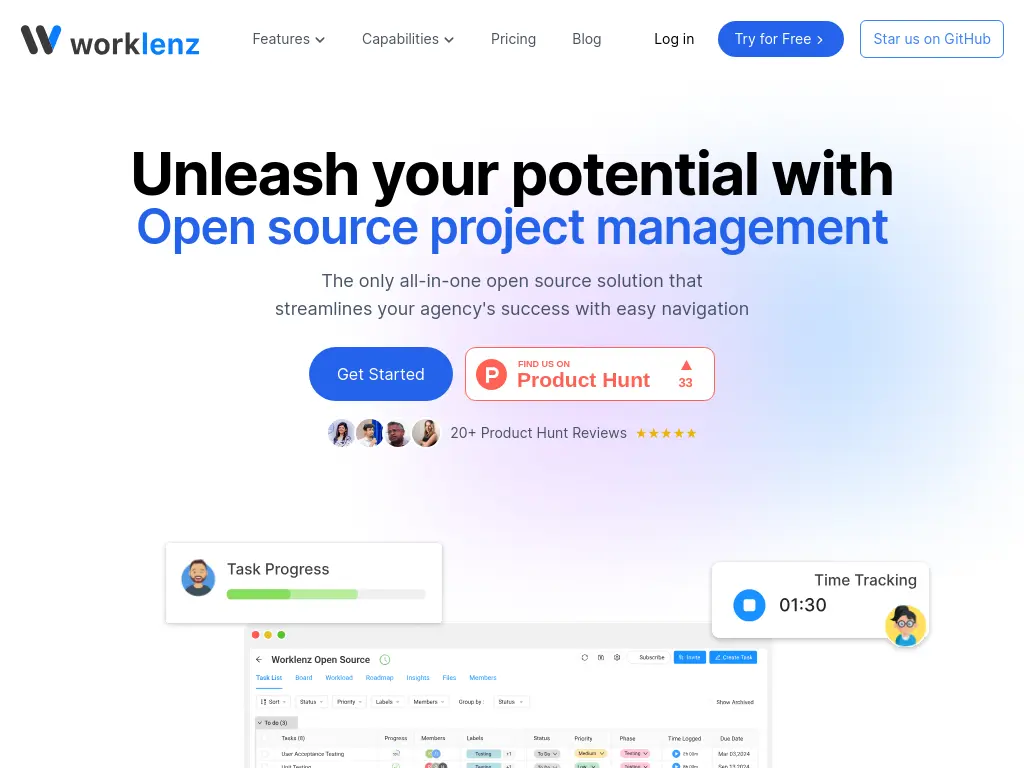
Streamlining task creation, assignment, and tracking is Worklenz’s forte. Its clean interface, visual tools like Kanban boards, and reporting features give your team the tools they need to stay organized and efficient.
02. ERPNext
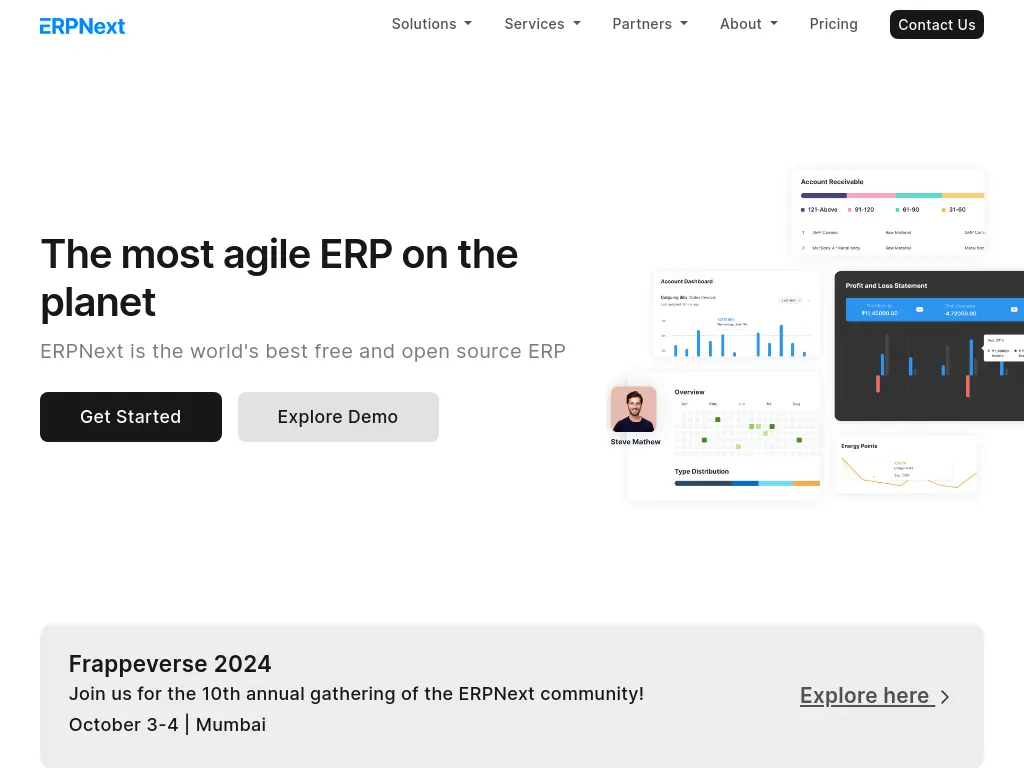
This all-in-one powerhouse goes beyond project management, offering features like CRM, accounting, and inventory management. Ideal for teams seeking a comprehensive solution for managing all aspects of their business.
03. Taiga.io
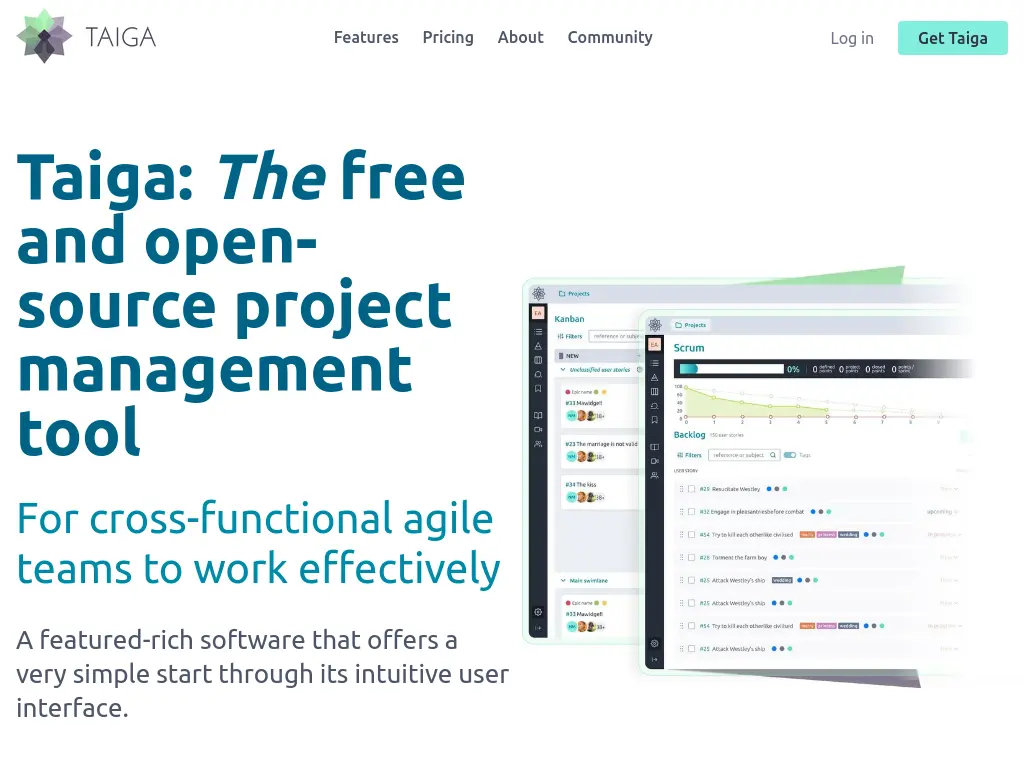
User-friendly and built around the Agile project management methodology, Taiga.io is a great choice for software development teams. Its intuitive interface and focus on iterative development make it a valuable asset for streamlining your software creation process.
04. Redmine
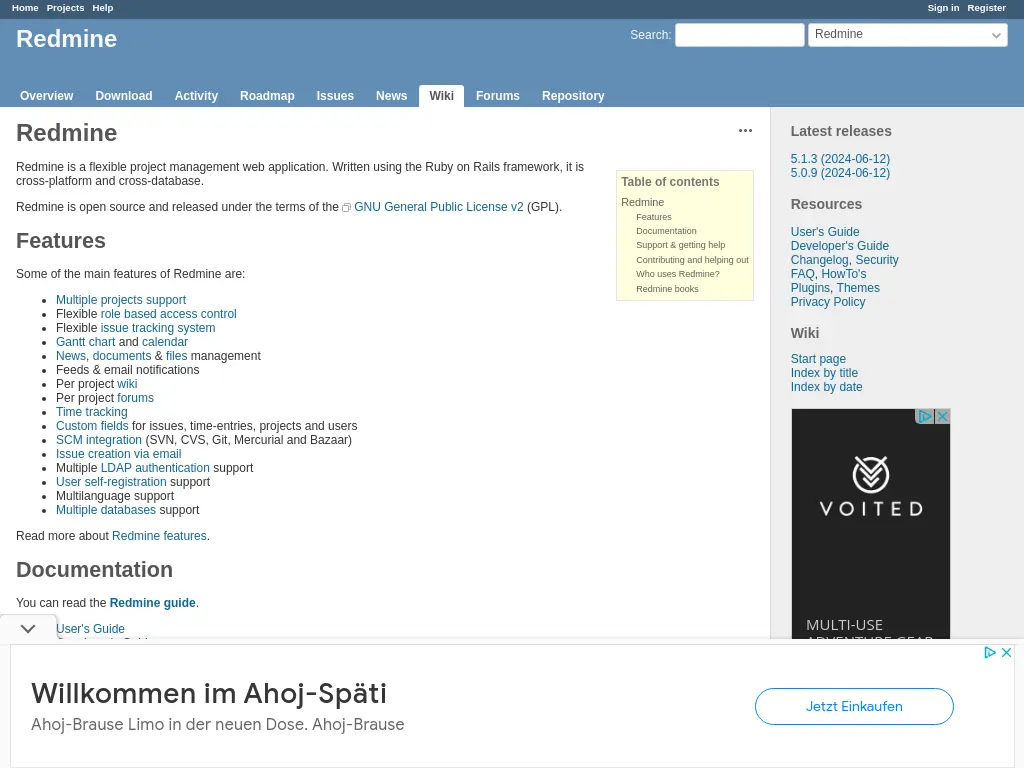
This open-source option packs a punch with a wide range of features, making it a great choice for budget-conscious teams. While it may require a bit more technical know-how to set up and maintain compared to some other options, Redmine’s extensive feature set and active open-source community make it a compelling choice for those seeking a powerful and customizable solution.
05. OpenProject
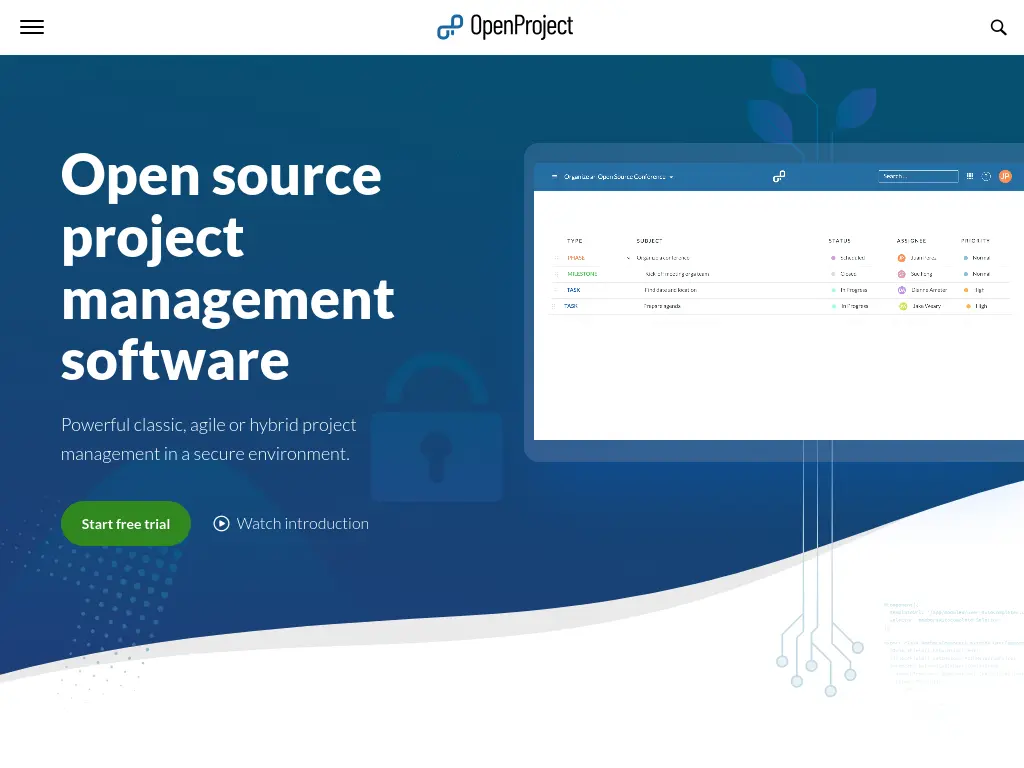
Another open-source powerhouse, OpenProject is known for its flexibility and scalability. It caters to teams of all sizes, offering robust features including task management, Kanban boards, Gantt charts, and reporting. OpenProject’s user-friendly interface and active community support make it a strong contender in the self-hosted project management arena.
Factors to Consider Before Choosing an Open-source software
Choosing the right self-hosted project management software depends on your team’s specific needs and preferences. Consider the following factors when making your decision:
-Team Size and Complexity
Small teams may prioritize a user-friendly interface and streamlined features, while larger teams may require a more robust and scalable solution.
-Budget
While some self-hosted options are open-source and free to use, others require licensing fees. Factor in the cost of software licenses, as well as any potential hardware upgrades you may need to accommodate the software.
-Technical Expertise
Self-hosted software requires some technical knowledge for installation and maintenance. Evaluate your team’s comfort level with technical aspects, or consider the cost of hiring IT support if needed.
-Desired Features
Make a list of the features that are most critical for your team’s workflow. This will help you narrow down your options and choose a solution that meets your specific needs.
Tips for Smooth Transitions
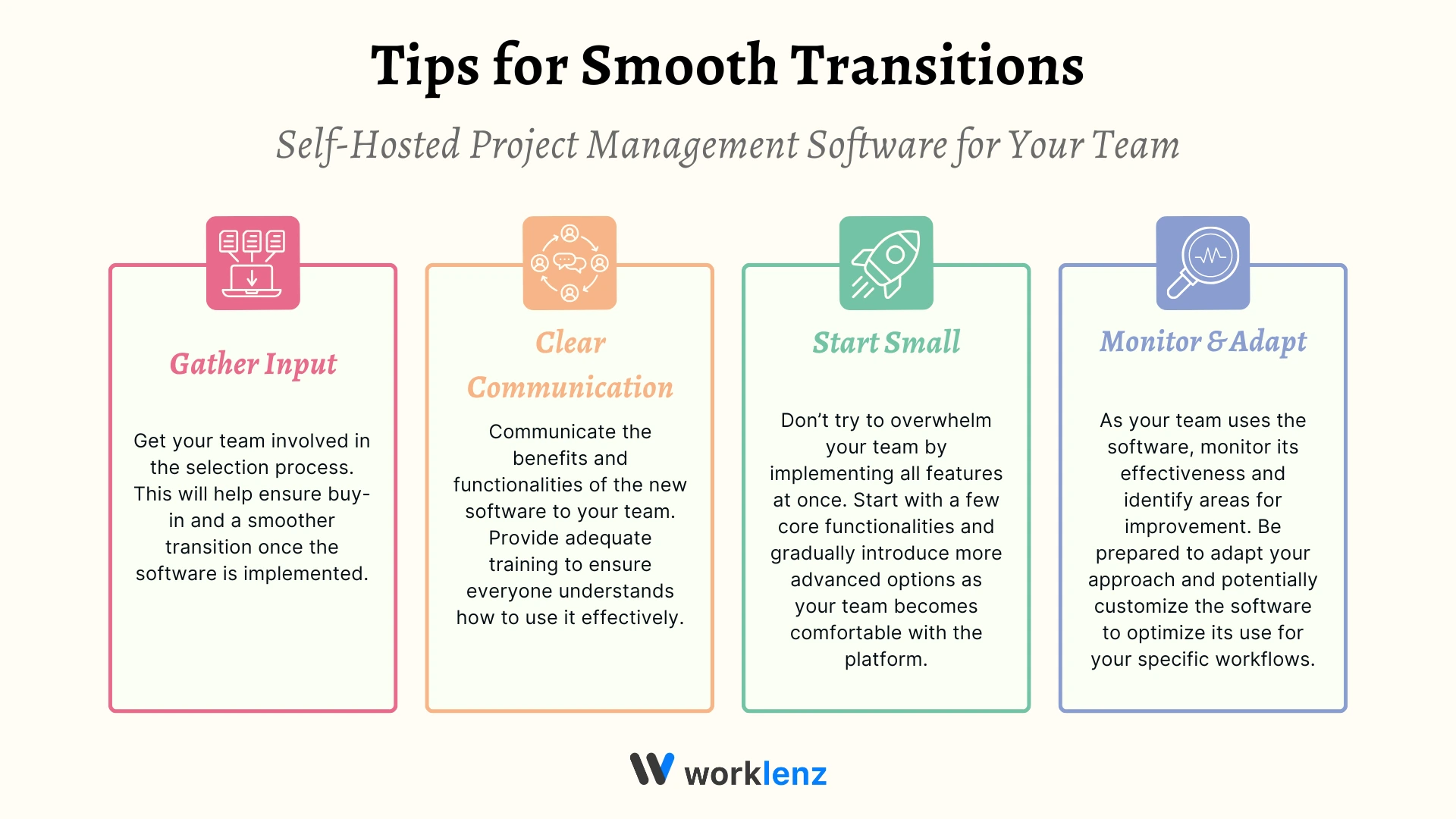
Once you’ve chosen your self-hosted project management software, it’s time to implement it. Here are some tips for a smooth transition:
Gather Input
Get your team involved in the selection process. This will help ensure buy-in and a smoother transition once the software is implemented.
Clear Communication
Communicate the benefits and functionalities of the new software to your team. Provide adequate training to ensure everyone understands how to use it effectively.
Start Small
Don’t try to overwhelm your team by implementing all features at once. Start with a few core functionalities and gradually introduce more advanced options as your team becomes comfortable with the platform.
Monitor and Adapt
As your team uses the software, monitor its effectiveness and identify areas for improvement. Be prepared to adapt your approach and potentially customize the software to optimize its use for your specific workflows.
Winding Up
Ready to take control of your projects? Experience a seamless workflow with Worklenz’s self-hosted platform. Start today and streamline your team’s management with a solution that grows with you. Click here to explore Worklenz and elevate your project management to the next level!
FAQs - Self-Hosted Project Management Software
1. How do I set up self-hosted software?
Setting up self-hosted software is simple:
-
Choose the software that suits your team.
-
Install it on a server (your own or cloud-based).
-
Follow the setup guide provided by the software to configure it for your team.
Start using it after a quick test to ensure everything works.
2. How much does self-hosted software cost?
Costs can vary, but typically include:
-
Software: Often free if open-source.
-
Hosting: Either on your server or through a hosting service.
-
Maintenance: Minimal if you have basic IT support.
Overall, self-hosted tools are usually cheaper than monthly subscriptions for cloud tools.
3. Is maintaining self-hosted software difficult?
Not really! Most tools require:
-
Updates: Install new versions when available.
-
Backups: Save your data regularly.
-
Basic IT support: For troubleshooting or customization.
Some tools, like Worklenz, are designed to make this easy even for small teams.