
Managing cases efficiently is one of the most critical challenges law firms face today. Lawyers and legal teams constantly juggle multiple responsibilities, from organizing client information and tracking case progress to meeting strict deadlines. Traditional methods like spreadsheets or paper-based systems often lead to inefficiencies, missed opportunities, and unnecessary stress.
That’s where case management tools come into play. They offer a streamlined approach to organizing legal operations. Open-source tools are the perfect choice for law firms looking for a cost-effective, secure, and highly customizable option.
Among these, Worklenz offers a unique solution tailored to various industries, including legal practices. Its open-source flexibility ensures law firms can align the tool with their specific workflows, making it a go-to choice for firms aiming to stay competitive in today’s fast-paced legal landscape.
Law firms need tools that go beyond basic task management. They require a system capable of handling complex workflows, securing sensitive client data, and improving team collaboration. Worklenz delivers these benefits with features tailored to meet the unique demands of legal professionals.
Here’s why Worklenz stands out as the ideal case management tool for your law firm:
Every law firm operates differently, whether it’s the way cases are handled, deadlines are tracked, or clients are managed. Worklenz allows you to create custom workflows that fit your firm’s processes. Whether you’re dealing with litigation, contracts, or corporate law, Worklenz adapts to your needs.
Handling sensitive client information is non-negotiable for law firms. With Worklenz’s open-source and self-hosted options, you maintain full control over your data. This ensures compliance with privacy regulations while safeguarding critical information from potential breaches.
Worklenz fosters seamless collaboration by enabling legal teams to work together on cases. With shared dashboards, task tracking, and document collaboration, everyone stays on the same page, reducing miscommunication and errors.
Unlike proprietary tools with high licensing fees, Worklenz offers the freedom of open-source technology. Your law firm can avoid recurring expenses while enjoying a highly capable platform that grows with your business.
With Worklenz, you can track your team’s performance, monitor case progress, and analyze workflows to identify inefficiencies. These insights help you optimize operations and improve your firm’s overall productivity.
Before diving into Worklenz, it’s essential to set the stage for a smooth implementation. A little preparation can ensure your law firm gets the most out of this powerful tool.
1. Assess Your Needs
Start by identifying the unique challenges your firm faces. Consider questions like:
Do you struggle with managing client communications and updates?
Are missed deadlines or misplaced documents causing inefficiencies?
What features would streamline your workflows automated reminders, document sharing, or real-time updates?
Create a list of must-have functionalities for your case management system, keeping in mind that Worklenz can adapt to a wide range of requirements.
2. Choose the Right Hosting Option
Worklenz offers the flexibility of being self-hosted or cloud-hosted. Here’s how to decide:
Self-Hosted: Ideal if you want full control over your data and prefer to manage your infrastructure. This option is excellent for firms with an in-house IT team or external support.
Cloud-Hosted: Perfect for firms looking for convenience and scalability without worrying about server maintenance.
3. Plan Your Implementation
Set up an implementation team, including key stakeholders like senior attorneys, paralegals, and IT personnel. They’ll play a vital role in configuring Worklenz and training the rest of the team.
Implementing Worklenz for your law firm is a straightforward process. Follow these steps to set up the system and optimize it for your legal operations.
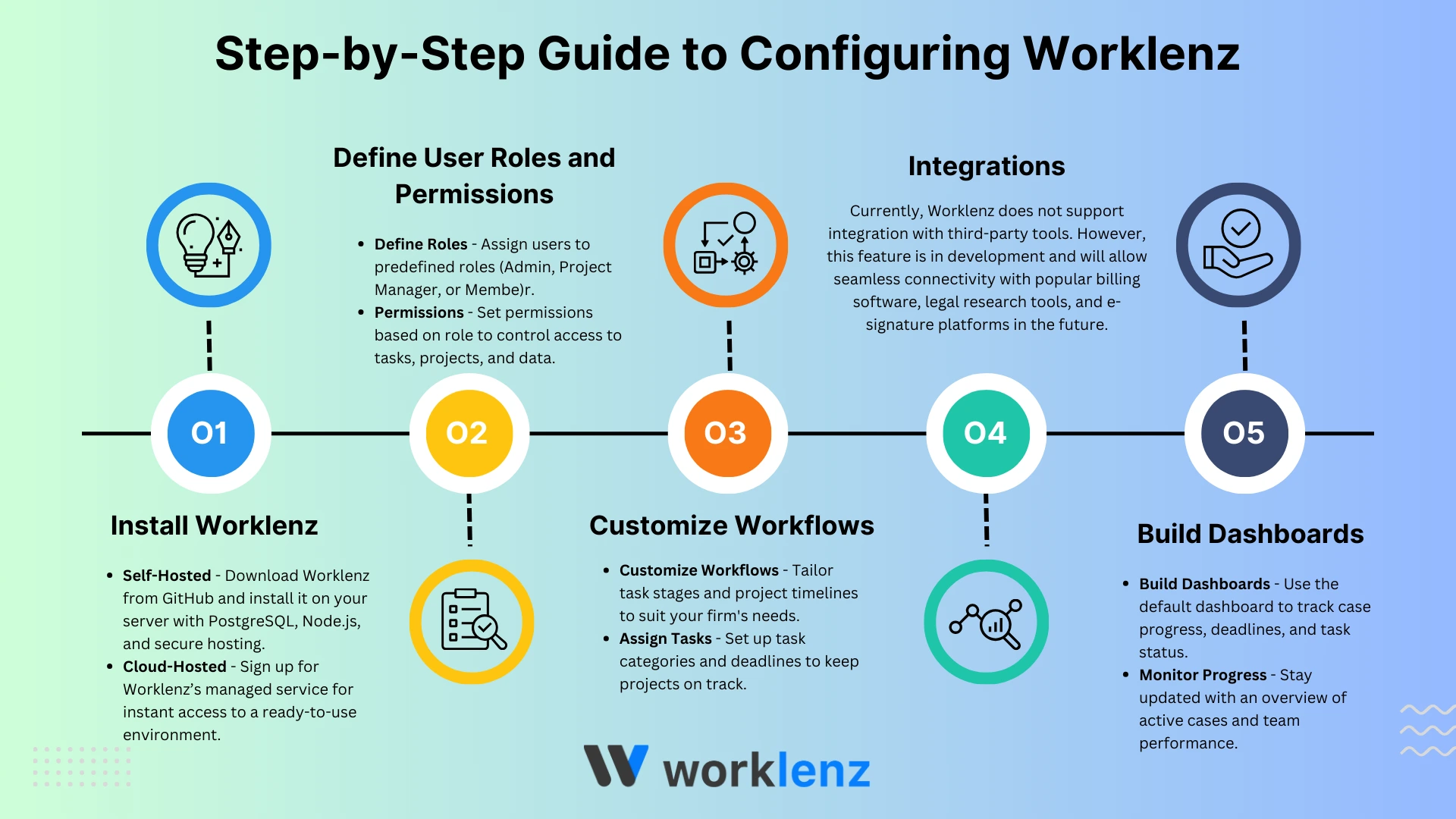
Self-Hosted Setup: Download the Worklenz source code from the official GitHub repository. Follow the installation guide to set it up on your server. Ensure you meet the prerequisites, including a PostgreSQL database, Node.js, and a secure hosting environment.
Cloud-Hosted Setup: If you prefer a cloud-hosted solution, sign up for Worklenz’s managed service option. You’ll receive access to a ready-to-use environment without the need for manual installation.
Worklenz simplifies role management by providing three predefined roles:
Admin - Responsible for overall system management, including adding users, managing projects, and monitoring progress.
Project Manager - Handles task allocation, monitoring team progress, and ensuring project timelines are met.
Member - Assigned specific tasks and can update their progress within the system. These roles streamline operations, ensuring each team member focuses on their designated responsibilities without unnecessary access to unrelated data.
Tailor workflows to align with your firm’s specific operations. Here’s how:
1. Create Templates
Design reusable templates for common case types, such as litigation, contract management, or compliance cases.
2. Add Stages
Define stages like intake, research, drafting, filing, and court appearances.
3. Set Deadlines
Add reminders for critical milestones, ensuring you never miss a court date or filing deadline.
Currently, Worklenz does not support integration with third-party tools. However, this feature is in development and will allow seamless connectivity with popular billing software, legal research tools, and e-signature platforms in the future.
Worklenz comes with a default dashboard designed to help you monitor your projects and team performance effectively. The dashboard provides:
Case Overview - Displays all active cases and their current progress.
Task Updates - Summarizes pending, ongoing, and completed tasks.
Deadlines - Highlights upcoming due dates and overdue tasks.
While custom dashboards are not available at this time, the default dashboard is optimized to meet the core needs of most law firms.
Once your law firm has configured Worklenz, the next step is to unlock its full potential. These strategies will help you streamline operations and improve productivity across your legal team.
Worklenz is designed with automation in mind, but the feature for automating repetitive tasks is still under development. Once implemented, this functionality will streamline processes like deadline reminders, recurring task scheduling, and more.
Worklenz offers insightful reports to help you identify areas of improvement:
Case Duration Analysis - Discover which case types take the longest and explore ways to optimize them.
Team Performance Metrics - Track individual and team productivity to address workload imbalances.
Keep everyone on the same page with Worklenz’s collaboration tools:
Shared Workspaces - Allow lawyers and paralegals to work on the same case simultaneously without version conflicts.
Case Notes and Comments - Use centralized case notes to document updates and discussions, ensuring no details are missed.
Whether you’re managing a boutique firm or a growing practice, Worklenz adapts to your needs:
Add More Users - Expand your team effortlessly by assigning new roles and permissions.
Integrate Additional Features - Scale the platform’s capabilities by integrating advanced tools as your requirements evolve.
Handle More Cases - Worklenz’s robust infrastructure ensures that you can manage an increasing volume of cases without compromising performance.
Adopting the right case management tool can transform the way your law firm operates, making processes more efficient and ensuring every case receives the attention it deserves. Worklenz provides the ideal platform for law firms to streamline their workflows, secure sensitive data, and foster collaboration among team members.
By configuring Worklenz to match your firm’s unique requirements, you’ll not only enhance productivity but also improve client satisfaction through better communication and timely delivery of legal services. Whether you’re managing complex litigation or routine compliance cases, Worklenz empowers your team to work smarter and achieve better outcomes.
Ready to revolutionize case management for your law firm? Explore Worklenz today and take the first step toward transforming your legal operations.