
Securing the success of any effort is one of the many major roles project management has to play.
The importance of open-source project management is growing continuously in 2024. This software has many advantages to them like,
Cost-effectiveness
Community driven innovation
Flexibility in customization
The popularity of this software is expected to grow even more because the demand for efficient and cost-effective project management solutions is rising. Their many benefits make them a convincing choice for organizations that are looking forward to streamlining the project management processes and achieving success.
In today’s fast-paced and collaborative work environment, this software holds a huge significance and they,
Promotes not only a sense of inclusivity and transparency so project managers can tackle the power of collective expertise and creativity from a global community.
Enables teams to grasp different viewpoints and innovative solutions.
Encourages a knowledge-sharing culture of continuous improvement, and the development of high-quality, cost-effective solutions.
Allows organizations to break free from the limitations of proprietary software and customize tools to match their specific needs which could lead to greater flexibility and control.
Inspire and empower each other to achieve greater levels of productivity, collaboration, and success.
Drives positive change and harnesses the collective power of innovation.
There are several fantastic options for you to consider, each with its own unique set of features and benefits. Let’s see

Best for: Versatile, self-hosted, open-source task management tailored for small to medium businesses and specialized teams.
Worklenz stands out by offering an intuitive interface coupled with advanced project management. It’s ideal for businesses seeking a customizable solution without hefty licensing fees. Its robust self-hosted deployment ensures data control and security, a major concern for modern enterprises.
For industries like marketing, construction, or HR, Worklenz delivers tailored functionalities to streamline workflows while fostering productivity.
Key Features of Worklenz
Task Prioritization: Organize and manage tasks efficiently with priority-based workflows.
Seamless Collaboration: Built-in communication tools for streamlined teamwork.
Self-Hosting Flexibility: Ensures full control over data, enhancing security and privacy.
Industry-Specific Applications: Features tailored for fields like marketing, HR, and construction.
Recurring Task Automation: Simplifies repetitive processes to save time.
Pricing:
Worklenz follows a transparent open-source model with flexible deployment options. Small teams can start with a free version, while businesses needing advanced features can opt for affordable subscription packages.
Why Choose Worklenz?
Unlike other tools, Worklenz combines the versatility of open-source software with user-friendly designs. Its focus on security and adaptability ensures that teams can grow and scale with confidence, making it the ideal choice for small and medium enterprises.

Leantime is an open-source project management system designed for startups and small teams. It combines project management features with elements of task tracking and collaboration. LeanTime aims to provide a lean and efficient platform for managing projects and tasks while fostering team collaboration. It includes features such as task boards, milestones, time tracking, and collaboration tools. If its features align with your project management needs, it could be worth exploring for your team.
Task Boards - Leantime provides task boards for visualizing and managing tasks by allowing teams to organize and prioritize work.
Milestones - Users can set milestones to track progress and achieve specific goals within the project timeline.
Time Tracking - The platform includes time-tracking features to help teams monitor the time spent on tasks and projects.
Collaboration Tools - Leantime facilitates collaboration by offering discussion boards and comments on tasks by enabling team members to communicate and share information within the platform.
Project Analytics - Users can access analytics and insights into project progress, helping teams make informed decisions based on data.
Customization - Leantime is designed to be customizable, allowing users to adapt the platform to their specific project management needs.
Open Source - Being open-source means that the source code is freely available and can be modified and extended, providing transparency and flexibility.

Tuleap is another open-source software development and project management tool. It is designed to support the entire software development lifecycle and offers a range of features for collaborative project management. Here are some key aspects of Tuleap:
Agile Project Management - Tuleap supports Agile methodologies, including Scrum and Kanban, providing tools for backlog management, sprint planning, and task tracking.
Version Control - It integrates with popular version control systems like Git and SVN, allowing teams to manage and track code changes.
Issue Tracking - Tuleap includes a robust issue-tracking system, enabling teams to manage and prioritize bugs, tasks, and other work items.
Document Management - The platform allows for centralized document storage, facilitating collaboration on project-related documents and assets.
Code Review - Tuleap includes code review capabilities, enabling teams to review and discuss code changes before merging them into the main codebase.
Test Management - It offers features for test case management, helping teams organize and execute testing activities within the development process.
Collaboration Tools - Tuleap provides collaborative tools such as wikis, forums, and discussion threads to enhance communication within development teams.
Customization - Users can customize Tuleap to fit their specific workflow and project requirements, making it adaptable to various development scenarios.
This is particularly well-suited for software development teams looking for an integrated and collaborative environment that covers various aspects of the development lifecycle.

ProjectLibre is also open-source project management software designed to provide an alternative to commercial tools like Microsoft Project. Here are the key features of ProjectLibre:
Gantt Charts - ProjectLibre allows users to create and manage Gantt charts, providing a visual representation of project timelines, tasks, and dependencies.
Task Management - Users can define and organize tasks, set durations, and establish relationships between tasks.
Resource Management - It includes features for assigning resources to tasks and tracking resource utilization throughout the project.
Critical Path Analysis - ProjectLibre supports critical path analysis, helping users identify the sequence of tasks that determine the project’s overall duration.
Cost Tracking - Users can assign costs to tasks and resources, enabling basic cost tracking within the project.
Export and Import - It supports importing and exporting project data in various formats, allowing compatibility with other project management tools.
Collaboration - While ProjectLibre primarily focuses on individual project planning, users can share project files to facilitate collaboration.
Cross-Platform - ProjectLibre is cross-platform, available for Windows, macOS, and Linux, making it accessible on different operating systems.
Open Source - Being open-source means that users have access to the source code, providing flexibility for customization and adaptation.
ProjectLibre is suitable for individuals and small to medium-sized teams looking for a free and open-source solution for project planning and management.
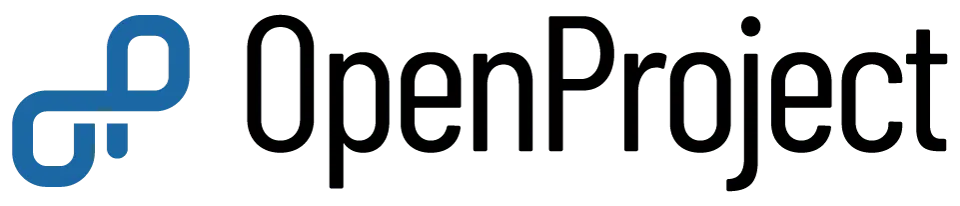
OpenProject is another open-source project management software that provides a range of features to support project planning, collaboration, and execution. Key aspects of OpenProject include:
Project Planning - OpenProject offers tools for creating and managing project plans, including Gantt charts, task lists, and timelines.
Collaboration - It facilitates collaboration among team members through features like forums, wikis, and document sharing.
Task Management - Users can create and organize tasks, assign them to team members, and track their progress.
Agile Support - OpenProject supports Agile methodologies such as Scrum and Kanban, providing boards and backlogs for Agile project management.
Time Tracking - The platform includes time tracking features to monitor the time spent on tasks and projects.
Bug Tracking - OpenProject allows for efficient tracking and management of bugs and issues throughout the development process.
Customization - Users can customize and adapt OpenProject to fit their specific project management needs.
Integration - It integrates with version control systems like Git and offers various plugins to connect with other tools.
OpenProject is suitable for teams of various sizes and types of projects, offering an open-source solution for effective project management.

Taiga is an open-source project management platform designed for Agile development. Here are some key features of Taiga:
User-Friendly Interface - Taiga provides an intuitive and user-friendly interface, making it easy for teams to navigate and use.
Agile Methodologies - It supports various Agile methodologies such as Scrum and Kanban, providing tools like task boards and backlogs.
Issue Tracking - Taiga includes robust issue-tracking features, allowing teams to manage and prioritize tasks, bugs, and other work items.
Kanban Boards - It offers customizable Kanban boards for visualizing and managing the flow of work through different stages.
Epics and User Stories - Teams can organize work using epics and user stories, providing a hierarchical structure for managing larger projects.
Collaboration - Taiga fosters collaboration through discussion forums, wikis, and real-time communication tools.
Integrations - It supports integrations with popular version control systems like Git and offers connectors to third-party tools.
Backlog Management - Taiga provides a backlog for prioritizing and managing tasks, helping teams plan sprints and releases.
Open Source - Being open-source allows users to customize and modify the platform to suit their specific project management needs.
Taiga is particularly suitable for software development teams following Agile methodologies, but it can be adapted for various project management scenarios.

GanttProject is also an open-source project management tool that focuses on creating Gantt charts for project planning and scheduling. Here are some key features of GanttProject:
Gantt Charts - The primary feature of GanttProject is the ability to create and manage Gantt charts, visualizing project timelines, tasks, and dependencies.
Task Management - Users can create tasks, set durations, and establish dependencies between tasks to create a comprehensive project schedule.
Resource Management - GanttProject allows users to assign resources to tasks, helping manage workload distribution within a project.
Export and Import - It supports exporting Gantt charts to various formats, including PDF and images, and can import data from Microsoft Project files.
Collaboration - While GanttProject primarily focuses on individual project planning, it allows for collaboration by sharing project files and Gantt charts.
Cost Tracking - Users can assign costs to tasks and resources, providing a basic level of cost tracking within the project.
Cross-Platform - GanttProject is cross-platform, available for Windows, macOS, and Linux, making it accessible on different operating systems.
Open Source - As an open-source tool, GanttProject allows users to access and modify the source code, providing flexibility for customization.
GanttProject is suitable for individuals and small teams looking for a straightforward, open-source solution to create and manage Gantt charts for project planning and scheduling.

Kanboard is another open-source project management tool known for its simplicity and visual approach. Here are the key features of Kanboard:
Kanban Boards - Kanboard utilizes Kanban boards, making it easy to visualize and manage tasks in a simple, column-based layout.
Task Management - Users can create, organize, and track tasks on the Kanban board, providing a clear view of work progress.
Customizable Workflows - Kanboard allows users to customize workflows by defining columns and swimlanes based on their project requirements.
Subtasks - Tasks can be broken down into subtasks, allowing for more detailed tracking and management of work items.
Filtering and Search - It offers filtering and search functionalities, helping users quickly find specific tasks or information.
Integrations - Kanboard supports integrations with various tools and services, extending its functionality and connectivity.
User Permissions - Users can set different levels of permissions, controlling access to boards and specific features within the platform.
Time Tracking - Kanboard includes basic time tracking features, allowing users to monitor the time spent on tasks.
Open Source - Being open-source provides users with the freedom to modify and customize the platform according to their needs.
Kanboard is suitable for teams looking for a straightforward and lightweight Kanban-based project management tool, particularly those who value simplicity and ease of use.

Redmine is also an open-source project management and issue-tracking tool known for its flexibility and extensibility.Here are the key features of Redmine:
Issue Tracking - Redmine provides robust issue-tracking capabilities, allowing teams to create, manage, and prioritize issues and tasks.
Project Management - It offers tools for project planning, including Gantt charts, task lists, and milestones.
Time Tracking - Redmine includes time tracking features, enabling teams to log and monitor the time spent on tasks.
Wikis and Documents - Users can create and collaborate on wikis and documents within the platform, fostering knowledge sharing.
Custom Fields - Redmine allows users to define custom fields, making it adaptable to various project management and tracking needs.
Plugins - The platform supports a wide range of plugins, extending its functionality and allowing users to tailor it to their specific requirements.
Version Control Integration - Redmine can integrate with version control systems like Git and SVN, providing a centralized location for code-related activities.
Role-Based Access Control - Users can set up role-based access control, defining permissions for different user roles within the system.
Forums and Discussions - Redmine includes communication features like forums and discussions, enhancing collaboration among team members.
Redmine is particularly well-suited for software development teams, but its versatility makes it applicable to various project management scenarios. Its open-source nature allows users to customize and extend its functionality to meet specific project requirements.
Are you tired of struggling with costly and limited project management software? Look no further! Open-source project management tools offer a range of benefits that could bring efficiency and success to your projects. With this type of software,
You get access to a community of developers who constantly improve and update the software for free.
You can say goodbye to those high licensing fees and hello to the freedom to customize the software to fit your specific needs.
You’ll have the flexibility to integrate with other tools and platforms easily. You can tap into the collective knowledge and expertise of the community to solve any issues that may arise.
Don’t let limited options hold you back – make the switch to open-source today and see the difference it can make! Take your project management to the next level with open-source tools and experience the freedom, flexibility, and collaborative power it offers.
They offer more than enough benefits to a team.
It provides a platform for collaboration and knowledge sharing, enabling team members to work together more efficiently and effectively.
Teams can easily track progress, manage tasks, and improve communication, leading to higher productivity and better results.
Are cost-effective and accessible which makes them ideal for teams of any size.
Allow for customization and integration with other software, giving teams the flexibility to tailor their project management processes to their specific needs.
As all team members have insight into the project’s status and can contribute to its success they encourage transparency and accountability.
Overall, welcoming open-source project management allows teams to work smarter, collaborate better, and achieve their goals more efficiently.
When it comes to project management solutions choosing between open-source and proprietary software can be intimidating. However, it’s important to remember that both options have their own set of pros and cons.
Open-source project management tools offer the flexibility to customize and modify the software according to your specific needs without any licensing fees and can be more cost-effective and adaptable.
Proprietary tools often come with a support team, regular updates, and a more user-friendly interface. Apart from that they may provide a higher level of security and customer support.
But before making a decision, it’s better to assess your organization’s unique requirements, budget, and technical capabilities. Whichever option you choose, the most important thing is to select a project management tool that aligns with your project goals and facilitates collaboration among your team. Remember, the ultimate goal is to enhance productivity and efficiency, so choose wisely!s.
Key factors to consider when selecting open-source project management software When it comes to selecting open-source software, there are several key factors that you should consider.
First and foremost, it’s important to evaluate the features and functionality offered by the software. Look for tools that align with your team’s specific needs and requirements, such as task management, collaboration capabilities, and reporting tools. Additionally, consider the level of support and community involvement surrounding the software. It’s important to choose a platform that offers reliable support and a strong community of users who can provide guidance and assistance.
Another important factor to consider is the scalability and flexibility of the software. As your team grows and your project management needs evolve, you’ll want a platform that can adapt and grow alongside your organization.
Finally, take into account the overall cost and any potential hidden expenses associated with the software. By carefully considering these key factors, you can select the open-source project management software that best suits your team’s needs and helps drive success.
There are several key features to keep in mind that can elevate your team’s productivity to new heights.
Look for a tool that offers strong task management capabilities like the ability to assign and track tasks, set deadlines, and visualize project timelines.
Integration with other popular tools like GitHub, Slack, and Google Drive can streamline communication and file-sharing.
Customizable reporting and analytics features provide valuable insights into your team’s progress and performance.
A user-friendly interface and intuitive navigation are also crucial, ensuring that your team can easily adopt and utilize the tool without extensive training.
Look for a tool with strong community support and active development, as this indicates ongoing enhancements and a dedicated user base.
By focusing on these key features, you can find the best open-source project management tool to fuel your team’s success and drive your projects to completion.
Choosing the right open-source project management software is a critical decision for any organization. It’s important to start the evaluation process by clearly defining your needs and objectives.
Look for software that offers the most relevant features and functionality to meet those goals.
Consider the user interface, customization options, and scalability to ensure it can meet your current and future needs.
Research the community behind the software to ensure it is well-supported and regularly updated.
Consider the ease of integration with your existing tools and the level of support and documentation available.
Don’t forget to factor in the cost, not only of the software itself but also any associated training or support fees.
By following these best practices, you can ensure that you make an informed and strategic decision when choosing the best open-source project management software for your organization.
Task management plays a crucial role in modern project management software by helping teams stay organized, focused, and on track to meet their goals. With the ability to create, assign, and track tasks, project managers can easily delegate work and monitor progress in one centralized location. This not only increases productivity but also ensures that deadlines are met efficiently.
Apart from that, task management allows for easy communication and collaboration among team members, promoting a sense of unity and teamwork. By utilizing modern project management software, teams can streamline their workflow, prioritize tasks, and ultimately deliver high-quality results.
With the ability to set reminders, schedule deadlines, and visualize project timelines, task management empowers teams to take control of their work and stay motivated to achieve success. By embracing the power of task management within project management software, teams can drive productivity, foster collaboration, and ultimately achieve their project goals with confidence.
Now project planning is more important than ever, and utilizing Gantt charts can revolutionize the way we approach it.
Gantt charts provide a visual timeline that allows for comprehensive planning and monitoring of tasks, making it an essential tool for effective project management. By incorporating Gantt charts into our project planning, we can better allocate resources, track progress, and ensure that deadlines are met. This not only streamlines the entire process but also helps to identify any potential roadblocks or bottlenecks before they become major issues.
When team members can see the project’s timeline laid out in front of them, it serves as a powerful motivational tool and encourages accountability. With Gantt charts, projects can be broken down into manageable tasks, making them feel more achievable and keeping everyone focused and on track. So, let’s embrace the power of Gantt charts and take our project planning to the next level.
Modern project management tools have revolutionized their resource management capabilities, providing project managers with the ability to easily allocate and monitor resources in real-time.
With these advanced tools, you can optimize the use of human resources, equipment, and materials, leading to increased productivity and cost-effectiveness. By having a clear overview of resource allocations and availability, you can make informed decisions and quickly adapt to any changes or challenges that may arise during the project.
These tools offer features such as resource leveling, resource prioritization, and forecasting, empowering project managers to create efficient and successful project plans. Embracing these resource management capabilities in contemporary project management tools will not only streamline your projects but also motivate your team to work collaboratively toward achieving project goals. So, seize the power of these tools and take your resource management to the next level!
As we look ahead it’s clear that the role of project managers will continue to evolve and grow in complexity. With the rapid advancements in technology, they will need to stay ahead of the curve by developing new skills and embracing innovative tools to effectively manage projects.
The demand for those who can navigate the ever-changing landscape of business and technology will be higher than ever, requiring a proactive and adaptable mindset.
In addition to traditional project management skills, such as organization and leadership, at present, they will need to possess proficiency in data analysis, digital collaboration, and strategic planning. The ability to effectively communicate across diverse teams and adapt to different work environments will also be essential.
As we move forward, they must be open to continuous learning and professional growth, as the expectations for their role will continue to shift in response to the dynamic demands of the market. It’s an exciting time to be a project manager, and those who embrace the evolving requirements will thrive in this rapidly changing landscape.
Integration of open-source project management with emerging technologies.
Impact of open-source project management tools on remote work trends.
Adoption of open-source project management in various industries.
Evolution of open-source project management in the context of community-driven development.
Prospects and developments in open-source project management tools for now and beyond.
Congratulations! You’ve just completed the guide. Whether you choose Trello, Asana, or another fantastic tool, the important thing is that you’ve taken the first step toward improving your project management processes. Embrace the decision you’ve made and move forward with confidence. Remember, this tool is here to make your life easier, your projects more organized, and your team more efficient. So take the time to learn its ins and outs, and watch as your productivity soars. Keep up the great work!